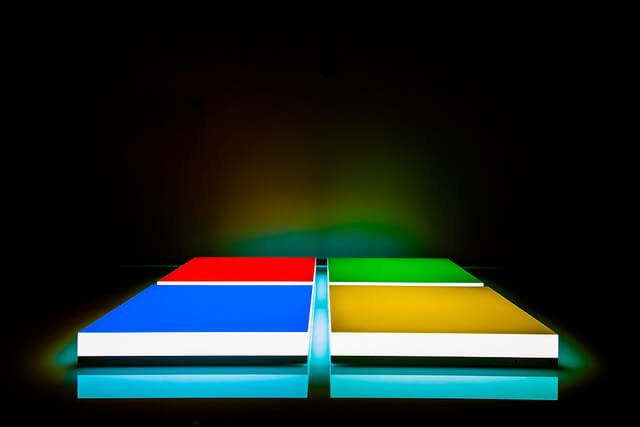Microsoft Inc. has just added bitcoin as a payment option for a variety of its content, including games and mobile content.
Microsoft’s payments information page reveals that U.S.-based users now have the option of adding money to their account with Bitcoin. This payment option is currently available for Windows, Windows Phone, Xbox Games, Xbox Music, and Xbox Video stores.
The news was first reported in a Xbox One subreddit by Redditor Shafnitz:
This is the first time I’ve noticed this option in my Microsoft account. If you login to your Microsoft Billing account (https://commerce.microsoft.com/PaymentHub), right below the option to “redeem a gift card” there is an option to “redeem bitcoins.”
This new option is the result of a partial integration with bitcoin processor BitPay, a Georgia-based bitcoin processor founded in 2011 by Antonio Gallippi and Stephen Pair.
Neither Microsoft nor Bitpay have formally announced the partnership or details, but the former does have a series of instructions related to bitcoin payments within its ‘billing help’ pages.
With $86.8 Billion in annual revenue and a market cap of more than $380 Billion, Microsoft Inc. is now the world’s largest company to accept Bitcoin payments.
Microsoft’s founder Bill Gates commented on Bitcoin during interview with Erik Schatzker from Bloomberg TV’s “Street Smart”. Gates discussed bitcoin and its potential, stating ‘cryptocurrency technology is key.’
Starting in 2014, we have seen online retail giants, led by Patrick Byrne’s Overstock.com, start to accept Bitcoin. Other large corporations that accept Bitcoin include Dell, DISH, Newegg, and TigerDirect.
How Do You Use Bitcoin with Your Microsoft Account?
Microsoft’s information page provides instructions for using the new payments method, including a warning that Microsoft cannot issue refunds for bitcoin transactions. To add money to your Microsoft account with Bitcoin:
- Sign in to Microsoft account – Billing with your Microsoft account
- Select Payment options > Microsoft account > redeem bitcoin
- Select the amount you want to add, then click Next
- Review the amount of Bitcoin needed and use your digital wallet to complete the transaction within 15 minutes:
- On your computer – select Pay with Bitcoin and then pay from your Bitcoin wallet on the same device.
- On your smartphone – scan the QR code displayed on the page to pay from your mobile wallet app.
- If your wallet is on another device, you can copy the receiving address and BTC amount to the wallet on your device or the Web and then make your purchase.
The instruction also notes that Microsoft is not yet accepting bitcoin directly, only as a way to add money to a Microsoft account first before purchasing content:
- Most Bitcoin transactions should process immediately. If it doesn’t, please wait up to two hours for the transaction to complete before contacting support.
- Money added to your Microsoft account using Bitcoin cannot be refunded, so make sure to review your transaction before paying with your digital wallet.
- You can only use Bitcoin to add money to your Microsoft account and then purchase digital goods at select Microsoft online stores. You can’t use Bitcoin to purchase Microsoft products and services directly at this time.
- Support for adding money to a Microsoft account with Bitcoin is currently limited to the United States.
- If you believe that there was an error with your Bitcoin transaction, please Contact Support.
Bitcoin and Microsoft fans, what do you think about this? Tell us in the comments below.