This guide explains how to buy TOKEN6900, a new meme coin project with an attractive market capitalization. Learn how to join the ...
Best Crypto Wallets 2025 — Top Bitcoin Wallets Compared
Last Updatedby Tony Frank · 41 mins read

This guide helps beginners choose the right wallet provider for their needs. We rank and review the 10 best crypto wallets for 2025.
Disclaimer: Cryptocurrencies are considered high-risk investments. This article serves for informational purposes only. It should not be perceived as financial advice. By reading our website, you acknowledge and accept our terms and conditions. Our content may include affiliate links, through which we may earn a commission.
According to our research and key indicators, including security, user experience, and asset support, the best crypto wallets in July 2025 are Best Wallet, Exodus, and MetaMask.
Best Wallet stands out for combining non-custodial security with Web3 features and presale access. Exodus is ideal for beginners due to its intuitive design and multi-asset support. MetaMask remains a top choice for Ethereum and EVM users with deep DeFi integrations.
Our data shows a growing preference for wallets that offer both self-custody and native dApp access — a response to rising concerns about centralized exchanges and custody risks. This guide ranks the top 10 crypto wallets and explains how to choose the right one for your goals.
Key Takeaways on Crypto Wallets
- Crypto wallets store digital assets like Bitcoin and Ethereum, with device types including desktop software, mobile apps, web browsers, and hardware devices.
- Non-custodial wallets are recommended as they provide complete control of the digital assets being stored.
- In contrast, third parties manage custodial wallets, so transactions require authorization before approval.
- While wallets are primarily used to send, receive, and store cryptocurrencies, many offer additional features like credit card purchases, instant swaps, and staking.
- Irrespective of the wallet type, the most important factor is security. Look for safety nets like two-factor authentication and biometrics for a secure experience.
10 Best Crypto Wallets to Use in 2025
Here’s a curated list of the best crypto wallets for investors in 2025:
10 Best Crypto Wallets to Use in July 2025
Here’s a curated list of the best crypto wallets for investors in 2025:
- Best Wallet — The Overall Best Crypto Wallet App for iOS and Android Users
- Exodus — Great Choice for Storing Digital Assets on Windows or Mac Software
- MetaMask — The Most Popular Browser Wallet for Ethereum and EVM-Based Tokens
- Trust Wallet — Globally Popular Wallet App Supporting Over 100 Network Standards
- Phantom — Highly Rated Hot Wallet for Storing and Trading Solana Tokens
- Trezor Safe 5 — Best Hardware Solution for Investors With a Security-First Mindset
- Coinbase Wallet — A Good Option for First-Timers Seeking Non-Custodial Storage
- Electrum — The Best Open-Source Desktop Wallet for Safely Storing Bitcoin
- Ledger Nano S Plus — Get a Basic Yet Highly Secure Cold Wallet for Just $79
- Zengo — Innovative Crypto Wallet App Leveraging Multi-Party Computation Security
Reviewing the Best Bitcoin Wallets
Security, supported blockchains, user-friendliness, fees, and device types are just some considerations to make when choosing the best crypto wallet.
The following reviews cover everything you need to know about the top providers. Read on to make a smart and informed choice.
1. Best Wallet – Our Top Wallet Pick for Storing Cryptocurrencies on a Mobile Device
Best Wallet is the overall best cryptocurrency wallet for mobile users. It offers a non-custodial wallet app for iOS and Android, with users getting the perfect blend between convenience and security. For instance, the wallet’s unique private key is encrypted and stored on the mobile device, and a 12-word backup passphrase ensures recovery at any time.
Best Wallet users can also activate two-factor authentication and biometrics for enhanced safety. Another feature is Best Wallet’s support for over 60 network standards, allowing users to store millions of different cryptocurrencies in one place. Bitcoin, Ethereum, XRP, Litecoin, Dogecoin, Solana, BNB, and Arbitrum are just a few examples.
If you’re holding secondary tokens (e.g., ERC20 tokens on Ethereum), these can be added to the Best Wallet balance in seconds. Best Wallet is free to use when storing and receiving cryptocurrencies, with a small network fee for outgoing transfers.

Best Wallet Official Website. Photo: Best Wallet.
If you’re holding secondary tokens (e.g., ERC20 tokens on Ethereum), these can be added to the Best Wallet balance in seconds. Best Wallet is free to use when storing and receiving cryptocurrencies, with a small network fee for outgoing transfers.
Crucially, Best Wallet isn’t just a non-custodial wallet — it doubles as an entire Web 3.0 ecosystem. For example, users can swap tokens instantly via decentralized exchanges.
Cryptocurrencies can also be purchased with local currencies via Visa, PayPal, and more. The Best Wallet launchpad is also popular. Users can invest in pre-listing tokens from their wallet balance at a discounted rate. Overall, Best Wallet’s extensive ecosystem makes it the best option for 2025.
Best Wallet is suitable for you if:
- You demand full custody of your crypto assets, but still want Face ID or biometric convenience
- You actively buy, swap, or manage tokens across 60+ blockchain networks from your phone
- You prioritize privacy and prefer a wallet that doesn’t require personal information or KYC
- You want an all-in-one mobile solution to access Web3 apps, token presales, and DeFi tools
- You’re looking for a balance between security, speed, and ease of use in a non-custodial setup
Best Wallet is not suitable for you if:
- You prefer wallets with a long track record and millions of existing users like MetaMask or Trust Wallet
- You need a fully developed browser extension today, not one that’s still in active development
- You mostly manage your portfolio from a desktop and rely on browser-based tools
- You want built-in customer support or recovery services offered by custodial platforms
| Type | Non‑custodial mobile wallet |
| Chains | 60+ blockchains (supports 1,000+ cryptos including BTC, ETH, SOL, BNB) |
| Standout Use | Instant swaps via built‑in DEX, fiat purchases, and launchpad/presale access |
| Best For | Active mobile users seeking full control, privacy (no KYC), and Web3 access |
| Fees | Free app with zero service or DEX fees; only network/gas charges apply |
Visit Best Wallet Official Website
2. Exodus – Free and Secure Crypto Storage via User-Friendly Desktop Software
The next option is Exodus, a great choice for investors preferring a desktop-based experience. Exodus, which launched in 2015, offers desktop software for Windows and Mac. Having tested both operating systems, Exodus is user-friendly, secure, and ideal for diversified portfolios. It supports millions of cryptocurrencies from over 50 networks, including custom tokens.
This includes market leaders like Bitcoin, Ethereum, and Solana, not to mention meme coins like Dogecoin, Shiba Inu, and Bonk. Exodus’s desktop software also offers investing insights. Users can see values for each crypto purchase or the entire portfolio, displayed in the preferred currency. Valuations are based on real-time data feeds for enhanced accuracy.

Exodus Official Website. Photo: Exodus.
Exodus also offers near-instant crypto investments with credit cards and e-wallets. Select cryptocurrencies can be staked for passive rewards, including Cardano and Cosmos. Do note that while Exodus is our top pick for desktop users, it also offers a mobile app for iOS and Android. A browser extension is also available, albeit with poor user reviews.
Exodus is suitable for you if:
- You prefer managing your crypto from a desktop and want a polished experience on Windows or Mac
- You’re looking for a user-friendly wallet with support for 50+ networks and built-in portfolio tracking
- You want to retain control of your private keys, encrypted locally on your device
- You’re new to crypto and appreciate intuitive design with free core features
- You value the reliability of a well-established wallet that’s been around since 2015
Exodus is not suitable for you if:
- You need a top-rated browser extension — the Chrome version currently holds a 3.5/5 rating
- You plan to buy crypto with a credit card and want to avoid high transaction fees
- You’re primarily a mobile-first or Web3-native user seeking advanced DeFi and dApp access
| Type | Non-custodial desktop & mobile wallet |
| Chains | 50+ (BTC, ETH, SOL, BNB, AVAX, etc.) |
| Standout Use | Multi-asset storage, portfolio tracking, in-app swaps |
| Best For | Users who prefer managing crypto on desktop or mobile with sleek UI |
| Fees | Free (network fees apply; swap spreads may apply) |
3. MetaMask – Top-Rated Hot Wallet Extension With Over 100 Million Users Worldwide
Next is MetaMask, one of the best crypto wallets for browser-based experiences. MetaMask comes as a free extension for Chrome, Firefox, and Safari, boasting over 100 million downloads since it launched in 2016. However, we should mention that MetaMask is best-suited for storing Ethereum and BNB Chain cryptocurrencies.
MetaMask is compatible with any ERC20 and BEP20 token, plus cryptocurrencies operating on Layer 2 networks like Base and Blast. There’s no support for Bitcoin, XRP, Litecoin, and other crypto assets. Nonetheless, MetaMask has a great reputation for user-friendliness. It takes seconds to get started and private keys are accessible only by the user.
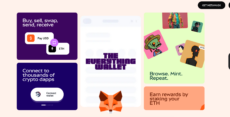
MetaMask Official Website. Photo: MetaMask.
MetaMask also offers staking features, although fees are high and only Ethereum and Polygon are supported. Instant token swaps are also possible, with fees paid in the user’s preferred token. This ensures ETH or BNB isn’t required to cover network charges. Other features include NFT compatibility, fiat purchases, and a newly launched prepaid card from MasterCard.
MetaMask wallet is suitable for you if:
- You want a trusted, browser-based wallet compatible with Chrome, Firefox, and Safari
- You’re mostly working with Ethereum and EVM-compatible networks like Polygon, Arbitrum, or BNB Chain
- You’re a beginner looking for a user-friendly interface and simple token swaps
- You prefer covering gas or swap fees directly from your existing wallet balance
- You also want mobile access — MetaMask offers apps for both iOS and Android
MetaMask wallet is not suitable for you if:
- You need support for Bitcoin, Litecoin, or other non-EVM cryptocurrencies
- You’re looking to minimize fees when buying crypto with fiat — MetaMask’s fiat on-ramps can be expensive
- You want a wallet with built-in support for multiple Layer 1 ecosystems beyond Ethereum
| Type | Non-custodial browser & mobile wallet |
| Chains | EVM chains (ETH, BNB, Polygon, Arbitrum, etc.) |
| Standout Use | DeFi, dApps, NFT access, token swaps |
| Best For | Ethereum & EVM users interacting with Web3 |
| Fees | Free (network fees + swap service fee ~0.875%) |
4. Trust Wallet – One of the Best Crypto Wallets for Managing a Diversified Portfolio
Last on this list is Trust Wallet, one of the best crypto wallet apps for managing diversified portfolios. Almost every blockchain and Layer 2 network in existence is supported, with no requirement to manually add new token standards. For example, even newer ecosystems like Sui, Base, Blast, and Mantle come preinstalled.
This is in addition to the market leaders like Bitcoin, BNB Chain, Solana, and Ethereum. Trust Wallet can also be used to access any Web 3.0 dApp, from Uniswap and the Sandbox to Aave, Raydium, and Rarible. WalletConnect is also supported, allowing dApp connections by scanning the respective QR code.

Trust Wallet Official Website. Photo: Trust Wallet.
Security is also a plus point. Trust Wallet is protected by encrypted private keys, stored on the mobile device. A PIN or biometrics is required whenever the app is opened. Two-factor authentication is, however, lacking. Trust Wallet supports several third-party services for additional fees, including instant conversions and fiat purchases.
Trust Wallet is suitable for you if:
- You want broad asset support — Trust Wallet works with 100+ blockchains and Layer 2 networks
- You value strong mobile security with biometric logins and encrypted private keys
- You’re looking for an easy-to-use wallet that’s beginner-friendly right out of the box
- You prefer a widely adopted solution — Trust Wallet is trusted by over 200 million users globally
- You need a versatile app that handles NFTs, DeFi, and cross-chain assets in one place
Trust Wallet is not suitable for you if:
- You primarily hold legacy coins like XRP or Dogecoin, which have limited support in the app
- You plan to use the browser extension extensively — it currently offers a subpar user experience
- You want to avoid high fees when purchasing crypto with a credit card through in-app providers
| Type | Non-custodial mobile & browser wallet |
| Chains | 100+ (BTC, ETH, BNB, SOL, Polygon, etc.) |
| Standout Use | Multi-chain storage, NFT support, in-app swaps |
| Best For | Users seeking all-in-one mobile wallet with wide asset support |
| Fees | Free (network fees; third-party fees for fiat purchases) |
5. Phantom – Free Mobile and Browser Wallet for the Solana Ecosystem
Phantom is one of the best crypto wallets for Solana ecosystem traders. It’s compatible with all tokens on the SPL standard, amounting to millions of meme coins. From Bonk and dogwifhat to ai16z and Popcat, Phantom is ideal for finding that next 100x gem. It seamlessly connects with Raydium and Jupiter, the leading decentralized exchanges (DEXs) for SPL tokens.
For example, suppose you’re using Phantom to store SOL. You can immediately swap SOL for a newly launched meme coin without ever revealing your identity. Phantom also offers portfolio insights, although the prices and valuations are sometimes off from real-time spot rates. There’s also support for NFTs, including viewing, storing, and trading them.
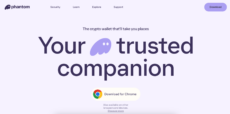
Phantom Official Website. Photo: Phantom.
While Phantom is the best crypto wallet for Solana, it also supports Bitcoin, Ethereum, and Sui. It’s also compatible with Layer 2 networks like Base and Polygon. However, there’s no support for Dogecoin, Litecoin, XRP, and other legacy projects. Nonetheless, Phantom is highly rated, with a 4.6/5 and 4.7/5 score on Google Play and the App Store, respectively.
Phantom is suitable for you if:
- You’re active in the Solana ecosystem and want a top-tier wallet for trading SOL-based meme coins
- You regularly use Solana DEXs like Raydium or Jupiter — Phantom offers seamless integration
- You want a sleek, mobile-friendly wallet that also supports Bitcoin, Ethereum, Sui, Base, and Polygon
- You value a highly rated user experience — Phantom consistently scores well on both iOS and Android
- You’re looking for a fast, lightweight wallet that combines DeFi, NFTs, and multi-chain access
Phantom is not suitable for you if:
- You hold or plan to trade legacy assets like XRP or Dogecoin — support is limited or missing
- You rely on browser extensions for day-to-day crypto management — Phantom’s extension still needs UX improvements
- You want to minimize fiat on-ramp costs, buying crypto with a credit card comes with steep fees
| Type | Non-custodial browser & mobile wallet |
| Chains | SOL, ETH, Polygon, Base, Bitcoin, Sui |
| Standout Use | Solana DeFi, NFT support, multi-chain swaps |
| Best For | Solana-first users who also want EVM & BTC access |
| Fees | Free (network fees only; fiat purchases via MoonPay/Banxa include fees) |
6. Trezor Safe 5 – Multi-Currency Hardware Wallet With Institutional-Grade Security
Trezor Safe 5 is one of the most secure crypto wallets around, although the trade-off is convenience. This pocket-sized device is the latest Trezor model, offering an easier transacting experience via a 1.54” touchscreen. Private keys are encrypted on the device, which is never connected to the internet.
Even lost or stolen devices come with safeguards, with users recovering the wallet funds remotely via the backup passphrase. What’s more, crypto transactions must be confirmed by entering a PIN on the Trezor Safe 5 device, meaning it’s useless to thieves. Unlike many hardware wallets, the most popular cryptocurrencies are supported. This includes everything from Bitcoin, BNB, and Solana to Shiba Inu, Dogecoin, and Ethereum.
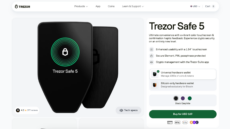
Trezor Safe 5 Official Website. Photo: Trezor.
In terms of fees, Trezor Safe 5 costs $169. The Trezor Model One and Trezor Safe 3 are cheaper, costing $49 and $79, respectively. All three options offer a secure storage experience, so it all depends on which features and functionality you need.
Trezor Safe 5 is suitable for you if:
- You prioritize maximum security and want your private keys stored offline on a dedicated hardware device
- You prefer physically verifying each transaction via PIN to prevent unauthorized access
- You want peace of mind knowing your wallet can be recovered using a backup passphrase if lost or stolen
- You need support for major crypto networks like Bitcoin, Ethereum, and other top assets in one place
- You’re looking for a high-end hardware wallet from a trusted brand in crypto security
Trezor Safe 5 is not suitable for you if:
- You’re on a budget — more affordable Trezor models like the Safe 3 or One may meet your needs
- You frequently trade crypto and want to avoid high fees in platforms like Trezor Suite
- You prefer mobile-first or software-only solutions without the need for physical hardware
| Type | Non-custodial hardware wallet |
| Chains | 8,000+ (BTC, ETH, ADA, DOT, LTC, etc.) |
| Standout Use | Offline storage, PIN protection, seed backup |
| Best For | Long-term holders prioritizing security |
| Fees | One-time device cost; network & exchange fees apply |
7. Coinbase Wallet – One of the Most User-Friendly Non-Custodial Crypto Wallets
Coinbase Wallet is one of the best Bitcoin wallets for beginners, especially those exploring non-custodial storage for the first time. Unlike the Coinbase exchange, this crypto wallet offers a decentralized experience, Meaning no-one can access the private keys. There are no know-your-customer (KYC) steps either, ensuring complete privacy.
Coinbase Wallet comes as a free mobile app for iOS and Android. It supports Bitcoin, Solana, Dogecoin, and all EVM-compatible networks, including BNB Chain, Polygon, and Optimism. It’s also a good choice for storing Base cryptocurrencies, the Layer 2 network backed by Coinbase. Custom tokens can also be added, provided they’re compatible with a supported network.

Coinbase Wallet Official Website. Photo: Coinbase.
In terms of features, Coinbase Wallet comes preinstalled with popular decentralized applications (dApps) like OpenSea, SushiSwap, and ENS. It’s also a solid option for storing and viewing NFTs. Coinbase Wallet also supports fiat services, with gateways including Coinbase and Transak. However, using this feature means losing your anonymity.
Coinbase Wallet is suitable for you if:
- You’re a beginner looking to explore self-custody without compromising on ease of use
- You want full control of your private keys while using a trusted name in the crypto space
- You need support for major networks like Bitcoin, Ethereum, Solana, Dogecoin, and EVM chains
- You prefer a free wallet with no added fees on gas or transactions
- You want built-in access to popular dApps like SushiSwap, OpenSea, and Uniswap right out of the box
Coinbase Wallet is not suitable for you if:
- You need complete anonymity — fiat purchases can compromise privacy
- You expect customer support to help recover assets — Coinbase Wallet is non-custodial and offers no recovery assistance
- You’re uncomfortable managing your own keys and prefer a more hands-off, custodial experience
| Type | Non-custodial mobile & browser wallet |
| Chains | BTC, ETH, SOL, DOGE, and all EVM-compatible chains |
| Standout Use | dApp access, NFTs, multi-chain support |
| Best For | Beginners exploring self-custody with familiar UX |
| Fees | Free (network fees; fiat purchases may include third-party fees) |
8. Electrum – One of the Original Bitcoin Desktop Wallets Aimed at Long-Term Holders
The next option is Electrum — a free crypto wallet exclusively for storing Bitcoin. Electrum comes without features like token swaps and fiat purchases. It was designed for long-term Bitcoin investors seeking a safe way to build wealth. All without any connection to third-party custodians.
Electrum supports Windows, Mac, and Linux software. All versions are open-source and free to download. The user’s private key is securely stored on the desktop device. Crypto security features include multisig wallets, requiring outgoing transactions to be confirmed on two or more devices.

Electrum Official Website. Photo: Electrum.
In addition to backup passphrases, Electrum ensures safety via decentralized servers. This means zero downtime, with transactions directly indexed and broadcast to the Bitcoin blockchain.
No fees are charged for receiving and storing Bitcoin, with only the network fee required for outgoing transfers. Naturally, Electrum won’t be suitable if you’re invested in other cryptocurrencies, considering its lack of support for non-Bitcoin assets.
Electrum is suitable for you if:
- You’re a Bitcoin maximalist looking for a reliable, self-custodial wallet built specifically for BTC
- You want full control of your funds using open-source software on Windows, Mac, or Linux
- You value advanced security features like multisig and view-only wallet modes
- You prefer a lightweight desktop wallet with fast performance and decentralized server infrastructure
- You want a proven wallet that’s been around for over a decade and is completely free to use
Electrum is not suitable for you if:
- You need support for other cryptocurrencies besides Bitcoin
- You want access to Web3 features like token swaps, staking, NFTs, or dApps
- You prefer mobile-first or all-in-one wallets with multi-chain capabilities
| Type | Non-custodial desktop & mobile wallet |
| Chains | Bitcoin only |
| Standout Use | Lightweight, fast, privacy-focused BTC storage |
| Best For | Bitcoin users who want full control and advanced features |
| Fees | Free (customizable network fees) |
9. Ledger Nano S Plus – Budget-Friendly Hardware Wallet With Over 15,000 Tokens Supported
Another crypto hardware wallet to consider is Ledger Nano S, now available for an affordable $79 plus shipping. More advanced Ledger models with increased functionality are available, but the Nano S Plus is just as secure. It comes as a small and easily transportable device, with the private keys stored inside.
Transactions are confirmed by connecting a USB-C cable to a desktop or mobile device, before entering a PIN directly on the Ledger Nano S Plus. Moreover, there’s no risk of online hacks or viruses, as Ledger Nano S Plus is never connected to the internet. Users are shown their backup passphrases when getting started, which is required if the Ledger hardware wallet itself is lost.
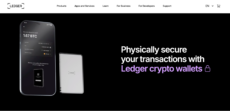
Ledger Nano S Plus Official Website. Photo: Ledger.
These security features justify the price tag, especially considering the wide network compatibility. Over 15,000 cryptocurrencies are supported, including Bitcoin, Solana, Ethereum, TRON, and BNB. The main drawback is Ledger Live, the wallet’s native software. It charges high fees for side features like token swaps, staking, and fiat purchases.
Ledger Nano S Plus is for you if:
- You want a secure, affordable hardware wallet priced at just $79
- You prefer offline storage to protect your assets from malware, phishing, and other online threats
- You need broad asset support — Ledger Nano S Plus is compatible with over 15,000 cryptocurrencies
- You value recoverability in case of loss or theft, thanks to a secure backup passphrase system
- You’re looking for a well-established brand with a strong reputation in hardware security
Ledger Nano S Plus is not for you if:
- You want to buy crypto directly in-wallet and avoid high fees on fiat transactions
- You need Bluetooth connectivity for mobile use — the Nano S Plus does not support wireless pairing
- You prefer a wallet with a touchscreen or larger display for easier navigation and confirmations
| Type | Non-custodial hardware wallet |
| Chains | 5,500+ (BTC, ETH, XRP, SOL, ADA, etc.) |
| Standout Use | Secure offline storage, wide asset support |
| Best For | Users wanting cold storage with broad coin compatibility |
| Fees | One-time device cost; network & partner fees may apply |
10. Zengo – Multi-Party Computation Wallet With Split Private Keys and 3FA Backup
Zengo is a non-custodial wallet with a unique security framework. It replaces traditional seed phrases with Multi-Party Computation (MPC) technology, removing any single points of failure. The user’s private key is split, with one part stored on the respective mobile device. The other part is held on trusted servers. This means that a hacked segment of the key is useless without the other.
In addition, Zengo offers three-factor authentication for wallet recovery. This is required if you no longer have access to the smartphone storing the Zengo wallet app. The three security steps are biometrics (e.g., FaceLock), a recovery file stored on the cloud (e.g., Google Drive), and email verification.

Zengo Official Website. Photo: Zengo.
Wallet access is recovered once all three steps are completed. Zengo is free to use for basic features, such as sending, receiving, and storing cryptocurrencies. It also offers premium subscriptions for increased functionality, including a Web 3.0 firewall and theft protection. Zengo supports hundreds of cryptocurrencies, including Bitcoin, Ethereum, BNB, and Dogecoin.
Zengo wallet is suitable for you if:
- You want cutting-edge security through MPC (multi-party computation), which eliminates single points of failure
- You prefer a keyless setup where wallet recovery is possible via email, biometrics, and encrypted cloud backup
- You’re looking for a mobile-only wallet with strong user reviews and a sleek interface
- You value peace of mind with advanced recovery tools that don’t rely on seed phrases
- You’re open to paying for premium features like priority support or advanced security layers
Zengo wallet is not suitable for you if:
- You need support for the Solana ecosystem — Zengo currently doesn’t support it
- You want full access to all features without a subscription fee
- You rely on desktop or browser-based tools — Zengo is mobile-only
| Type | Non-custodial mobile wallet (MPC-based) |
| Chains | BTC, ETH, MATIC, DOGE, BNB, and more |
| Standout Use | Keyless recovery, biometric login, MPC security |
| Best For | Users seeking simple, secure, seedless crypto access |
| Fees | Free basic use; swap and fiat services include fees; Pro plan optional |
Top Crypto Wallets Compared
The best crypto wallets in 2025 are compared below:
| Crypto Wallet | Wallet Type | Device Type | Supported Chains | Price | Exchange Integration |
| Best Wallet | Hot | Mobile | 60+ including Bitcoin, Ethereum, and Solana | Free | Yes – native DEX |
| Exodus | Hot | Desktop, mobile, browser extension | 50+ including Bitcoin, BNB Chain, and XRP | Free | Yes – third-party support |
| MetaMask | Hot | Browser extension, mobile | Ethereum and all EVM networks including Base and Linea | Free | Yes – third-party support |
| Trust Wallet | Hot | Browser extension, mobile | 100+ blockchains and networks including Bitcoin and Ethereum | Free | Yes – third-party support |
| Phantom | Hot | Browser extension, mobile | Solana, Bitcoin, Ethereum, Sui, and several EVM networks | Free | Yes – third-party support |
| Trezor Safe 5 | Cold | Hardware | 20+ including Bitcoin, Solana, and Cardano | $169 | Yes – third-party support |
| Coinbase Wallet | Hot | Browser extension, mobile | Bitcoin, Ethereum, Solana, Dogecoin, and all EVM networks | Free | Yes – third-party support |
| Electrum | Hot | Desktop, mobile (Android only) | Bitcoin | Free | No |
| Ledger Nano S Plus | Cold | Hardware | 30+ including Bitcoin, XRP, and Litecoin | $79 | Yes – third-party support |
| Zengo | Hot | Mobile | Bitcoin, Dogecoin, TRON, Ethereum, and several EVM networks | Free | Yes – third-party support |
Best Crypto Wallet by Use Case
Whether you’re focused on DeFi, Bitcoin security, or trading meme coins, some wallets are better suited for specific goals. Here’s a quick guide to help you choose:
| Use Case | Wallet | Why |
| Mobile DeFi | Best Wallet | 60+ chains, DEX |
| Desktop portfolio | Exodus | 50+ chains, clean UI |
| EVM & dApps | MetaMask | Browser, DeFi native |
| All-in-one mobile | Trust Wallet | 100+ chains, simple UI |
| Solana trading | Phantom | SPL, swaps, NFTs |
| PIN-confirmed txs | Trezor Safe 5 | PIN, offline, backup |
| Easy self-custody | Coinbase Wallet | Major coins, dApps |
| Bitcoin storage | Electrum | BTC-only, open-source |
| Hardware security | Ledger Nano S | Offline, 15K+ assets |
| Keyless recovery | Zengo | MPC, biometrics |
How We Chose the Best Crypto Wallets — Our Methodology
To identify the best crypto wallets for 2025, we followed a structured, data-backed review process that prioritized both objective performance metrics and real user needs. Our methodology combines technical analysis, user feedback, security audits, and hands-on testing to deliver recommendations across different use cases.
1. Security and Custody Model
Security is the foundation of any crypto wallet. We focused on wallets that offer robust protection for private keys, whether through non-custodial architecture, MPC (multi-party computation), or hardware isolation. Wallets had to support encrypted local storage or secure recovery options like seed phrases, biometrics, or PIN-based authentication. We penalized wallets with known vulnerabilities or weak recovery models.
2. Chain and Token Support
With multichain activity on the rise, wallets were assessed for their ability to support major Layer 1 and Layer 2 networks, including Bitcoin, Ethereum, Solana, Polygon, BNB Chain, and newer chains like Base or Sui. We gave preference to wallets that allow users to manage a diverse portfolio, including meme coins, NFTs, and stablecoins, without needing multiple apps.
3. User Experience and Accessibility
Ease of use is key, especially for newcomers. We evaluated onboarding flows, interface clarity, swap functionality, and mobile vs. desktop experience. Wallets like Exodus and Coinbase Wallet scored highly for clean UI and beginner readiness, while Best Wallet and Phantom excelled in mobile DeFi access.
4. DeFi and dApp Integration
We tested each wallet’s ability to interact with decentralized applications, DEXs, NFT marketplaces, and staking protocols. MetaMask, Phantom, and Best Wallet performed well here due to native integrations and reliable connection with platforms like Uniswap, Jupiter, and OpenSea.
5. Pricing and Fees
All wallets were reviewed for hidden costs, such as fiat on-ramp fees or network fee markups. We highlighted those that offer core features for free (like Electrum or Coinbase Wallet) and flagged wallets with high purchase or swap fees.
6. Reputation and Longevity
Finally, we factored in each wallet’s track record, reviews from trusted crypto platforms, open-source status, and developer activity. Longstanding wallets like Electrum, MetaMask, and Trezor earned extra points for reliability and community trust.
Together, these criteria shaped our final list, ensuring a balance between security, usability, and performance across wallet types.
What is a Crypto Wallet?
A crypto wallet is a digital tool that allows you to securely store, send, and receive cryptocurrencies. Whether you’re holding Bitcoin, Dogecoin, or Solana, a wallet is essential for managing your digital assets and interacting with blockchain networks.
Think of it like a bank account, but for crypto, not fiat. The key advantage, especially when using a non-custodial wallet, is that you retain full control of your funds and private keys. This means no centralized third party (like an exchange) can access your assets or block transactions.
Crypto wallets don’t just store tokens, they also unlock access to the broader blockchain ecosystem, including decentralized apps (dApps), token swaps, and NFTs.
Without a personal wallet, you’ll need to rely on custodians such as exchanges like Binance or platforms like Webull. In those cases, they control the private keys, limiting your ability to move funds freely. By contrast, non-custodial wallets eliminate that counterparty risk, giving you full ownership and flexibility.
How do Crypto Wallets Work?
Beginners might find crypto wallets intimidating at first, especially when exposed to complex terms like non-custodianship and private keys.
We’ll now explain how wallets work in more detail, ensuring even complete newbies have a firm understanding.
Wallet Addresses
Wallet addresses are like bank account numbers, allowing users to receive cryptocurrencies from another location. The address will be unique to your crypto wallet, generated when installing it for the first time.

Wallet addresses are usually long and complex, containing upper/lowercase letters and numbers.
For example, here’s what a Bitcoin wallet address looks like:
- 3PXBET2GrTwCamkeDzKCx8DeGDyrbuGKoc
Now, wallet addresses can only be used to receive cryptocurrencies, so you can safely provide them to others. However, wallet addresses are transparent, meaning anyone can see the respective balance.
For example, the above Bitcoin wallet address belongs to Binance. It contains over 45,000 Bitcoin, which is equivalent to several billion dollars. However, while wallet addresses are transparent, they’re not tied to your personal identity.
Wallet addresses are also required when transferring cryptocurrencies to another person. So, you set up the transfer within the online crypto wallet, paste the receiver’s address, and confirm. The transaction is executed immediately, assuming a self-custody wallet has been chosen.
Private Keys
We mentioned private keys many times when reviewing the best crypto wallets. Private keys are the secret password for the wallet and are unique to the user. Keeping private keys offline is paramount, as whoever holds them has full control of the wallet balance.
Private keys are also required to authorize transactions, such as sending cryptocurrencies to another person.
This is where custodianship comes into the equation:
- Non-custodial wallets ensure that only the user can access the private keys. This is like storing assets in a safe, with only the owner knowing its combination.
- Custodian wallets are more aligned with traditional bank accounts. The custodian holds the private keys, so transactions must be approved before they’re authorized.
However, it’s important to remember that private keys are highly sought-after by crypto hackers. A successful breach will mean the hacker can access the wallet and withdraw the funds. There will be no accountability, as wallet hacks are anonymous.
Backup Passphrase
You should also understand the role of backup passphrases when choosing the best crypto wallet. Most providers offer a 12-word passphrase, which, just like private keys, is unique to the wallet.
Backup passphrases enable users to recover the wallet balance if access is no longer possible.
- For example, suppose you’re using a desktop wallet, but the laptop storing it is stolen.
- You could download the same software wallet and import the backup passphrase.
- The original wallet balance will now be available on the new device.
Just like private keys, keeping the backup passphrase secure is paramount. Misplacing it will mean the wallet funds are stolen remotely.
Why Do You Need a Crypto Wallet
You should now have a solid understanding of how crypto wallets work, including the role of public addresses, private keys, and backup passphrases.
Next, we’ll explain why a crypto wallet is a must, rather than keeping digital assets on a centralized platform.
Storing Cryptocurrencies
The primary function of a wallet is to store cryptocurrencies. The purchased assets will remain in the wallet balance until you’re ready to sell. This could be several years when investing in long-term projects. Or a few days or weeks when trading speculative meme coins.

Either way, cryptocurrencies operate on the blockchain, so they can only be held in wallet addresses. If you’re not in control of the respective address, this means somebody else is holding the cryptocurrencies (like an exchange), which invariably invites counterparty risks.
Sending and Receiving Cryptocurrencies
Wallets are also required when completing transactions. All transfers are done on a wallet-to-wallet basis, irrespective of where the sender and receiver are based.
For example:
- When receiving cryptocurrencies, you need to provide the sender with your unique wallet address. This is like providing a bank account number to an employer, allowing them to execute the transfer.
- When sending cryptocurrencies, you need the receiver’s unique wallet address. This works the same as receiving funds, but in reverse.
Now, it’s important to note that cryptocurrencies operate on a specific network. Using the wrong network will mean a loss of funds. For example, Bitcoin can only be transferred to another Bitcoin wallet address. Sending Bitcoin to an Ethereum address will be a costly mistake.
Connecting to dApps
The best crypto wallets unlock a wealth of decentralized finance (DeFi) services. Wallet holders can transact without needing to trust third parties or reveal their identities. All transactions, whether you’re buying cryptocurrencies or earning passive income, are conducted from the wallet balance.
- For example, suppose you’re holding ETH in an Ethereum wallet.
- Connecting the wallet to Uniswap means you can trade ETH for millions of other cryptocurrencies (known as ERC20 tokens, which operate on the Ethereum blockchain).
- You can also deposit that ETH into an Aave lending pool, allowing you to earn interest.
- You can also use that ETH on OpenSea to buy NFTs.
Crucially, you can only access DeFi platforms when using a non-custodial wallet. This is because transactions must be approved via the private key, which isn’t possible when using a third-party custodian.
Portfolio Tracking and Management
Crypto wallets are also needed to seamlessly track and manage portfolios, especially when holding assets from multiple networks. For example, you wouldn’t want Bitcoin and Solana stored in one wallet and XRP and Litecoin in another. It becomes too challenging to manage.
The best crypto wallets support dozens of networks, ensuring all investments can be managed from one place. Moreover, you can normally view real-time portfolio data, such as how much individual cryptocurrencies are worth. This is displayed in the preferred currency, such as USD or GBP.
Some crypto wallets come with built-in trading tools, too. This means underperforming tokens can be swapped without needing to use a centralized exchange. However, understanding fees before proceeding is important, especially if the wallet uses third-party services.
Crypto Wallet Types at a Glance
| Wallet Type | Internet Connection | Key Ownership | Best For |
| Hot Wallet | Always connected | You (non-custodial) or third party | Active use, DeFi, quick access |
| Cold Wallet | Offline | You (non-custodial) | Long-term storage, high security |
| Custodial Wallet | Online | Third party (e.g. exchange) | Beginners, convenience |
| Non-Custodial | Online or offline | You | Full control, DeFi, self-custody |
Types of Crypto Wallets
A crypto wallet is a digital tool that lets you store, send, and receive cryptocurrencies securely and on your terms. But not all wallets are the same. Choosing the right type of wallet depends on how you plan to use your crypto and how much control you want over your private keys.
Below, we break down the core wallet categories: hot vs cold, and custodial vs non-custodial, so you can make the right decision for your needs.
Hot vs Cold Wallet
Selecting between a hot and cold wallet is often a trade-off between security and convenience.
Hot Wallets — Best for Active Crypto Investors
Hot wallets are always connected to the internet, so transacting becomes seamless. Options include mobile apps, browser extensions, and desktop software. Opening any of these wallets ensures immediate access to the funds.
For example, the best crypto wallets are often made for iOS and Android smartphones. This means you can send and receive funds no matter where you’re located. Hot wallets are also crucial when using DeFi features, such as trading, staking, and lending.
However, hot wallets, considering they’re internet-ready 24/7, are constantly exposed to hacking attempts. Whether it’s a virus, malware, keylogger, or phishing, a hacked hot wallet will result in its contents being drained.
Cold Wallets — Best for Storing Large Amounts
Cold wallets are designed with a security-first mindset. The private keys are stored within a physical device, which is never connected to the internet. By extension, this eliminates online hacking attempts.
After all, hardware devices can’t be compromised remotely if they’re not internet-ready. Transactions are usually confirmed via a USB-C cable or Bluetooth. The user physically enters a PIN on the device before any transactions are authorized.

Trezor Safe 5. Photo: Trezor.
This means the wallet funds are safe even if the hardware device is stolen. Recovery is possible remotely by entering the backup passphrase from another wallet (hot or cold). However, while cold wallets provide institutional-grade security, they’re cumbersome for active traders to manage.
- For example, suppose you’re on a long daily commute and read about a new meme coin.
- You want to buy that meme coin but can’t do so until you get home. This is because the transaction can only be verified on the hardware device itself.
- The meme coin markets are fast-paced, so the opportunity could have been lost by the time wallet access is available.
Now compare the experience when using a mobile Bitcoin wallet app. No matter where they’re located, it takes seconds to execute a trade. Especially when using a feature-rich provider like Best Wallet. It has a built-in exchange, allowing users to swap millions of cryptocurrencies near-instantly.
Custodial vs Non-Custodial Wallet
Choosing between a custodial and non-custodial wallet is an even more important choice. This determines who holds and controls the private keys.
Custodial Wallets — Allow a Third-Party to Control Your Private Keys
Experts strongly discourage using custodial wallets, since you’re entrusting your cryptocurrencies with a centralized third party. The majority of custodial wallets are offered by exchanges, with popular providers including Gemini, Binance, and Kraken.
Here’s an overview of how custodial wallets work:
- Suppose you buy Bitcoin with a credit card on Gemini.
- That Bitcoin is then added to your Gemini wallet. You can view the Bitcoin balance at any time by logging into the Gemini account.
- However, only Gemini has control of the wallet’s private keys.
- So, if you want to transact, you need to place a request and wait for Gemini to approve it.
- Only then will the Bitcoins be released.
The issue is here control. Unlike non-custodial wallets, you can’t freely make transfers, let alone connect with DeFi ecosystems. While Gemini is a legitimate exchange with enhanced security, the same thing was said about FTX before it went bankrupt.
Crypto exchanges can also be hacked, which could impact any stored assets.
Non-Custodial Wallets — Truly Build Crypto Wealth Through Private Key Ownership
The only way to truly own your cryptocurrencies is with a non-custodial wallet. Once you download the preferred wallet, the private keys will be encrypted and stored on your mobile or desktop device. Nobody else, including the provider, can access the private keys.
You can send and receive cryptocurrencies at any time — permission from third-party custodians isn’t needed. Moreover, you won’t get a KYC request with threats of account closure. Any stored cryptocurrencies are yours to store, transfer, or trade.
However, there is a drawback to consider. While having full control is a major perk, you’re also solely responsible for security. Mistakes will be costly, such as connecting the wallet to a malicious platform. Stolen funds will be unrecoverable, so following wallet best practices is a must (which we cover shortly).
How to Pick a Crypto Wallet
Hundreds of crypto wallet providers exist. This covers non-custodial and custodial providers, spread across mobile apps, desktop software, browser extensions, and hardware devices.
You also need to consider security, supported networks, and any preferred features like credit card support.
Let’s take a deeper dive into the key considerations when choosing the best crypto wallet.
Wallet Type and Custodianship
We’ve already explained the different wallet types and why non-custodianship is always the best solution. These are, however, the most important metrics, so spend some time assessing which option is best.
For example, those storing millions of dollars in Bitcoin should get a hardware device like the Trezor Safe 5. However, those looking to actively trade Solana meme coins will prefer a hot wallet app like Best Wallet.
Available Networks and Supported Cryptocurrencies
The best crypto wallets support a wide range of cryptocurrencies and network standards. This makes it easy to actively store and trade tokens across different ecosystems.

Otherwise, you’d need to manage multiple wallets, which doesn’t make sense if everything can go through a single provider. In most cases, if a particular network is supported, so are all secondary tokens.
- For example, Best Wallet supports the Solana network, so by extension, it can store millions of SPL tokens.
- It also supports Ethereum and BNB Chain, so it’s compatible with all ERC20 and BEP20 tokens.
- Best Wallet is also compatible with Bitcoin, XRP, Arbitrum, Base, Litecoin, Dogecoin, and much more.
However, not all wallets are compatible with such a broad selection of networks. Some, such as Electrum, only support Bitcoin.
Security
You should spend ample time understanding the wallet provider’s security measures. Assuming a non-custodial wallet is selected, the private keys should be encrypted, ensuring nobody but you can view them. They should also be stored exclusively on your device, making it secure to sign transactions online.
However, encryption alone isn’t enough. The best crypto wallets have additional safeguards like two or three-factor authentication, facial ID, multisig permissions, and address whitelisting. Specific security controls can vary depending on the crypto wallet type.
Key Features
Many investors want access to additional features when choosing the best Bitcoin wallet. For example, many wallets come integrated with exchange services. The benefit is that cryptocurrencies can be traded directly in the wallet interface.
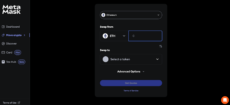
Another feature to look for is fiat integration. This enables users to buy cryptocurrencies with everyday payment types. Common examples include Visa, MasterCard, PayPal, and local bank transfers.
Staking is another sought-after feature. This is a passive income tool for idle crypto balances, allowing you to earn interest directly from the wallet.
Pricing
You won’t need to pay fees to install a wallet unless you’re purchasing a hardware device. Prices vary depending on the manufacturer and model type, but even $79 now covers the Ledger Nano S Plus, a good price considering its robust security.
No fees are required when receiving or storing cryptocurrencies, regardless of the wallet type. However, you should check what fees apply when transferring funds. The best crypto wallets fetch prices from the respective network, meaning no additional charges.
For example, if the Ethereum network quotes 0.0027 ETH, that’s exactly what the wallet provider should charge. You should also evaluate fees for non-basic services like staking or token swaps.
How to Get a Crypto Wallet
After choosing the best crypto wallet, the next step is getting everything set up.
Here’s an overview of the required steps when using a hot wallet:
- Step 1: Download the Wallet — First, download the chosen wallet to your device, whether that’s a desktop or mobile. Using a non-custodial wallet means the private keys are immediately encrypted and stored on the same device.
- Step 2: Secure the Wallet — Depending on the wallet provider, you’ll likely be asked to choose a PIN/password or biometrics. Writing down the backup passphrase is also crucial.
- Step 3: Transfer Cryptocurrencies — Click the required network for the cryptocurrencies you want to deposit. For example, ERC20 tokens like Shiba Inu and Tether should be sent to an Ethereum wallet address. Copy the unique address shown and proceed with the transfer.
Follow these steps when using a cold wallet:
- Step 1: Purchase a Hardware Wallet — First, you’ll need to purchase a hardware wallet directly from the manufacturer. This ensures you’re buying a legitimate wallet that hasn’t been tampered with.
- Step 2: Download the Wallet’s Software — Even cold wallets need software to execute transactions. For example, Ledger uses Ledger Live while Trezor has the Trezor suite. Ensure you’re downloading the software directly from the manufacturer’s website.
- Step 3: Secure the Wallet — Now complete the security steps, such as choosing a PIN and writing down the backup passphrase.
Step 4: Transfer Cryptocurrencies — Finally, transfer cryptocurrencies to the cold wallet, following the same steps as above. This means selecting the right network, copying the unique wallet address, and completing the transaction.
How to Check a Bitcoin Wallet is Safe
Safety should always be the priority when choosing the best wallet for crypto.
Here’s what to check when selecting a provider:
- Public Reviews: Researching public reviews is one of the most effective safety strategies. The best crypto wallets have positive reviews across multiple platforms. Reviews should have validity, meaning they’re based on thousands of independent ratings.
- Open-Source: The safest crypto wallets are open-source. This means the wallet’s code is publicly viewable, allowing the developer community to scrutinize it. Open-source wallets also benefit from fast patches when vulnerabilities are discovered.
- Always go Directly to the Source: Whether you’re buying a hardware device or downloading a free browser-based wallet, always go directly to the source. Never obtain a wallet from a third party – it could be fake. This means any cryptocurrencies deposited could be immediately compromised.
- Audits: Some wallets have been audited by reputable security firms, adding an extra layer of credibility.
- Time in the Market: Another safety check is to assess when the wallet was launched. Established wallets are often preferred, considering they have a longer track record. You should also avoid wallets that have previously witnessed a hack.
Wallet Best Practices to Avoid Costly Mistakes
No crypto wallet is 100% immune to hacks or mistakes. Following wallet best practices is a must.
Here’s what you need to know:
- Backup Passphrase: The best crypto wallets provide a backup passphrase when getting started. It’s usually 12 randomly generated words. You must write this down on a sheet of paper, ensuring the correct order is followed. One of the biggest mistakes made by beginners is storing the backup passphrase online (like on a Google Drive document). Doing so could mean the wallet credentials are hacked remotely.
- Using Separate Devices: If possible, it’s always best to use a separate device specifically for storing and managing cryptocurrencies. You’ll vastly reduce the risks of downloading viruses or clicking malicious links, as the device will only be used for crypto.
- Use Two-Factor Authentication: A secondary device also increases the effectiveness of two-factor authentication. A code will be sent to the primary device when verifying transactions (e.g., an SMS). This means both devices would need to be compromised for a hacking attempt to succeed.
- Using the Right Network: Another common mistake is sending cryptocurrencies to the wrong network. For example, sending Ethereum to a Solana address. There will be no means to recover the funds when incorrect networks are used, so always double-check before confirming a transaction.
Conclusion
Choosing the right wallet is an important step when investing in the crypto markets. Non-custodial wallets are always recommended, ensuring you own and control the purchased crypto assets.
We found that Best Wallet is a solid choice in 2025, especially if you prefer managing cryptocurrencies on a user-friendly app. Security features include biometrics, and over 60 networks are supported. Best Wallet also offers staking rewards and instant token swaps.
References
- A Timeline of Cryptocurrency Exchange FTX’s Historic Collapse (ABC News)
- The Biggest Crypto Exchange Hacks: How to Make Sure You Protect Your Crypto Against Hacks (Kaspersky)
- Hot vs. Cold vs. Warm Wallets: Which Crypto Wallet is Right for me? (Fireblocks)
- What Are Crypto Wallets and How Do They Work? (Bloomberg)
- Wallet Security: Best Practices For Keeping Your Crypto Safe (Hacken)
FAQ
What is the best crypto wallet?
We found that Best Wallet is a good choice for active crypto traders, with over 60 networks supported via a user-friendly app. Hardware wallets store crypto offline, so Trezor and Ledger are a good option for storing large amounts.
How do I create a Bitcoin wallet?
A new and unique Bitcoin wallet address is automatically generated after setting up a crypto wallet. You can then transfer Bitcoin to this address.
Are crypto wallets anonymous?
Non-custodial wallets are anonymous, with no requirements to provide personal information. However, custodial wallets, usually backed by online exchanges, often have KYC processes, meaning a government-issued ID is needed.
Is my money safe in a crypto wallet?
Crypto wallets are designed with safety in mind, but security levels vary depending on the provider. There is unlikely to be any recourse if the wallet is lost or hacked, so ensure security best practices are followed.
How do I pick a crypto wallet?
Consider security, supported cryptocurrencies, device types, and custodianship when choosing the best crypto wallet. You might also look for certain wallet features, such as token swaps or staking.
Do I need a wallet to buy crypto?
You can buy and store cryptocurrencies with an online exchange, eliminating the need to manage a wallet. However, getting a non-custodial wallet means you fully own and control the purchased cryptocurrencies.
What is a cold wallet in crypto?
A cold crypto wallet, usually sold as a small hardware device, allows users to store cryptocurrencies offline. The benefit is that online hacking attempts become almost impossible.
Are cold wallets better than hot wallets?
Cold wallets are better from a security standpoint. However, keeping a small amount of cryptocurrencies on a hot wallet enables seamless transactions.
Which crypto wallet has the lowest fees?
Having analyzed dozens of wallets, we found that Best Wallet has the lowest fees. It’s free to receive and store crypto, there’s no markup on outgoing transfers, and token swaps are sourced from hundreds of liquidity pools.
Should I pick a non-custodial crypto wallet?
Non-custodial wallets are a must-have if you want full control, such as storing and transferring cryptocurrencies without relying on third-party approval. Equally, however, you’re 100% responsible for keeping a non-custodial wallet safe.
How many crypto wallets should I have?
Beginners should ideally stick with one crypto wallet to ensure staightforward management, tracking, and security best practices. Having multiple wallets can lead to costly errors.
Pepe Coin surged in popularity after its 2023 launch. This article covers market trends, price forecasts, technical signals, and h...
Looking for the best play-to-earn crypto games in 2025? Start with fan-favorites like Axie Infinity and Harry Hippo - and discover...