LiquidChain is a Layer 3 blockchain project that wants to unify the liquidity of Bitcoin, Ethereum, and Solana into a single execu...
D’CENT Wallet vs Trezor: Which Hardware Wallet is Best in 2026?
 21 mins
21 mins This guide compares D’CENT Wallet with Trezor models, including Safe 3, 5, and Model One. Read on to choose the best hardware wallet for you.
Experts recommend hardware wallets when storing large amounts of crypto, but which wallets are the best to use?
Exploring two of the leading hardware manufacturers, our guide provides the deepest D’CENT Wallet vs Trezor comparison possible. We cover D’CENT and Trezor’s most popular models, and rank each one for security, user friendliness, supported networks, and fees to help you find the best wallet. Which wallet is right for you?
D’CENT Wallet vs Trezor: Quick Summary
From a price perspective, D’CENT Card and Trezor Model One are the budget options. Costing just $38 and $49, respectively, these hardware devices offer fantastic security and cold storage at affordable prices. D’CENT Biometrics remains the most secure option, as users must approve transactions with biometrics and a PIN. Trezor Safe 5 is the feature-rich model with a larger, color touchscreen, yet Safe 3 offers similar security features at a cheaper price.
All models rely on their respective applications for transfers and features like swaps and fiat purchases. D’CENT has an iOS and Android app, while Trezor Suite also offers desktop software for Windows, Mac, and Linux. However, although Trezor Suite offers an iOS app, it only allows ‘watch-only’ mode, so users cannot use it to confirm transactions.
D’Cent Biometrics and Card, as well as Trezor Safe 3 and 5, support the best cryptocurrencies to buy, including custom tokens. Trezor Model One falls short in this department, with no support for Solana, Cardano, XRP, and other top altcoins.
Key Takeaways:
- D’CENT Biometrics is our top pick for safety-first investors. Its two-stage approval process ensures the highest level of security.
- Budget investors will like D’CENT Card and Trezor Model One, although the former is a better choice for supported coins.
- Both D’CENT models suit active crypto investors with built-in dApps and WalletConnect. Trezor lacks here, as users must connect to third-party wallets to access certain DeFi features.
D’CENT Wallet and Trezor Hardware Wallets: An Overview
To begin this D’CENT Wallet vs Trezor review, we introduce the two brands, including their basic use cases and key features.
D’CENT Wallet
Founded in 2017, D’CENT is a Korean wallet manufacturer with about 220,000 customers worldwide. It offers two wallets: biometric and card. Both are cold storage solutions with encrypted private keys and support for 4,600+ digital assets.
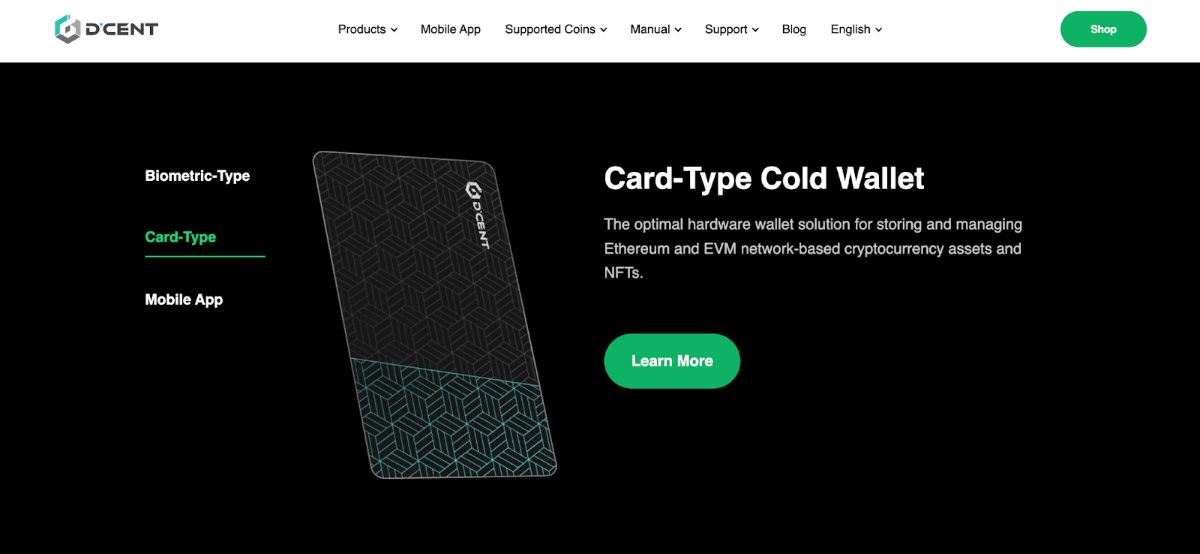
D’CENT offers a biometric and card wallet, both of which provide users with cold storage solutions. Source: D’CENT
The Biometric wallet is the premium option for those who prioritize security above everything else. Users set up wallet transactions on the D’CENT app and approve them by entering their PIN and biometric fingerprints on the physical device. The transaction is posted to the blockchain, with Bluetooth the only connection to and from your wallet.
The Card wallet, which costs just $38 and is ideal for on-the-move storage, requires users to authorize transactions via a credit-card-sized device. They scan the card onto the connected smartphone via NFC, which ensures the wallet remains protected from online vulnerabilities.
Trezor Hardware Wallet
Trezor was founded in 2013, and released the world’s first ever hardware wallet the following year: Model One. While the Model One remains a budget-friendly option at just $49, it isn’t suitable for investors holding Solana, XRP, and several other leading cryptocurrencies.
For an extra $30, users can buy Trezor Safe 3, which offers the ideal balance between security, affordability, and network compatibility. The wallet has the same two-button dimensions and display screen as the Model One, yet also offers USB-C connection, advanced multi-share backups, and an all-round better user experience.
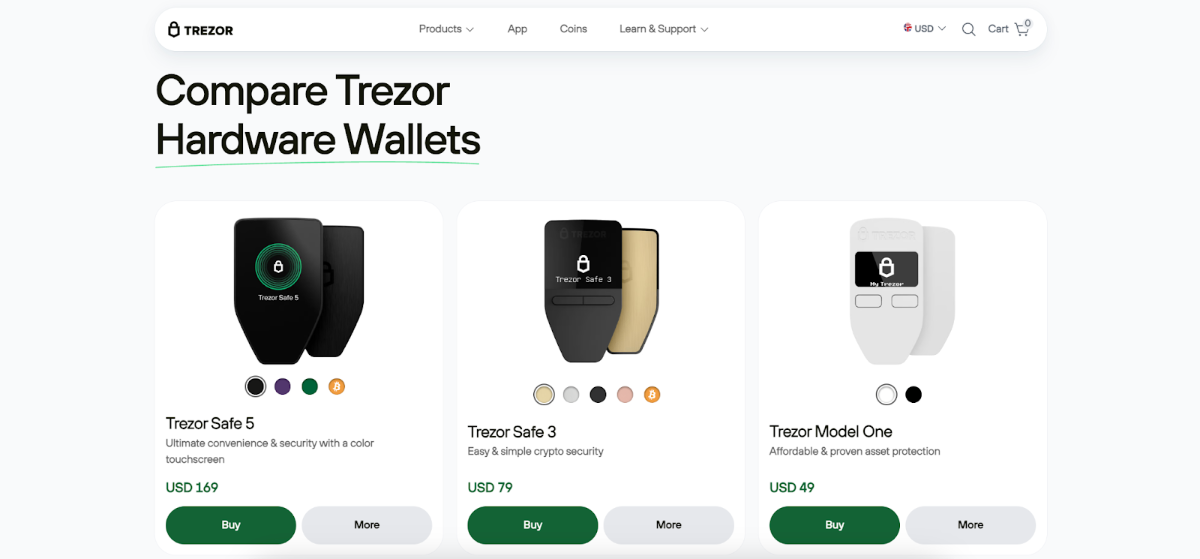
Trezor is a trusted hardware wallet provider with three versions: Model One, Safe 3, and Safe 5. Source: Trezor
At $169, Safe 5 remains Trezor’s most expensive model. Premium features include scratch-resistant glass, a larger display with full color, and haptic feedback for more seamless transaction signing. The Safe 5 does, however, have the same security features as its predecessor.
D’CENT Wallet and Trezor Models: At a Glance
| Feature | D’CENT Biometrics | D’CENT Card | Trezor Safe 5 | Trezor Safe 3 | Trezor Model One |
| Coins supported | Approx. 4,600 | Approx. 4,600 | 1,000s | 1,000s | 1,000s |
| Mobile app | Yes | Yes | Yes | Yes | Yes |
| NFT support | Yes | Yes | Yes | Yes | Yes |
| Price | $139 | $38 | $169 | $79 | $49 |
| dApp explorer | Yes | Yes | Only via third-party wallets | Only via third-party wallets | Only via third-party wallets |
| Unique features | Biometric and PIN approval | NFC connections | 1.54″ color display | Two-button pad | Budget-friendly |
Supported Assets and Networks
Compatible digital assets and networks play a major role when comparing the Trezor hardware wallet vs D’CENT.
Both D’CENT models initially support about 4,600 cryptocurrencies. This includes most top 100 digital assets like Bitcoin, Ethereum, BNB, Solana, Dogecoin, Cardano, and Bitcoin Cash.
The wallets work with 84 blockchains, and users can add custom tokens on any of these network standards. In theory, this means D’CENT Biometrics and Card support millions of tokens, including brand new cryptocurrencies with minimal trading history. Users add the token’s smart contract address and network, and the asset is added to the main wallet balance.
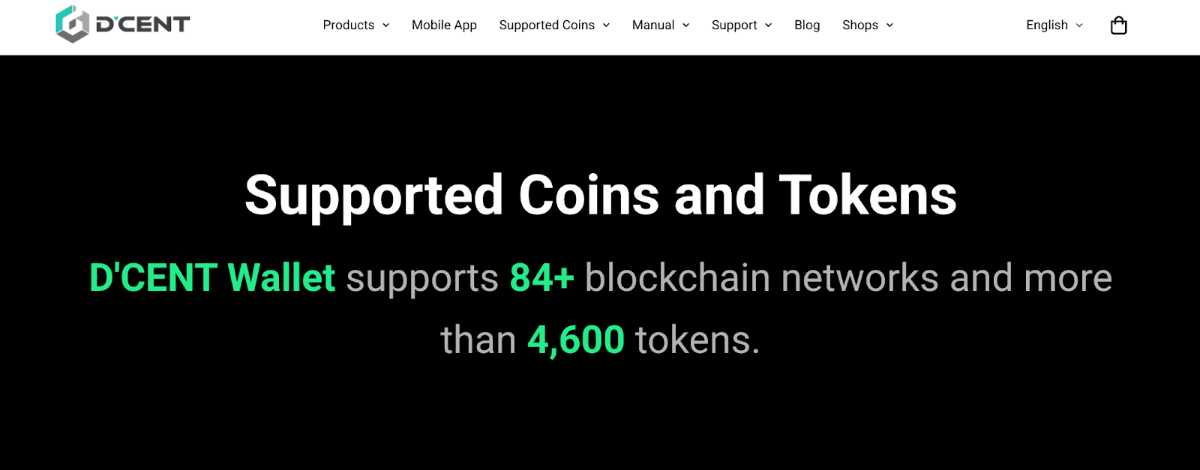
D’CENT supports custom tokens on 84 blockchains. Source: D’CENT
The D’CENT website offers a form for users to suggest new digital assets for support, although it likely requires significant demand to be considered.
Unlike D’CENT, Trezor models have a disparity in asset and network support. The newer Safe 3 and Safe 5 support the same range of cryptocurrencies, which includes the majority of large-cap networks and secondary tokens. USDT, for instance, works with 11 network standards, including Solana, Ethereum, BNB Chain, and Avalanche. They also support a wide range of wrapped assets like stETH, Beacon ETH, Wrapped Bitcoin, and Coinbase Wrapped BTC.
The cheaper Trezor Model One lacks support for many popular digital assets. Model One users cannot store the new meme coins coming out on the Solana network, such as Bonk, dogwifhat, and OFFICIAL TRUMP. The wallet does not support some major Layer 1 blockchains like Tron, Cardano, or XRP, either. This lack of support will be a big drawback for many crypto investors, particularly those with highly diversified portfolios.
All Trezor models allow custom tokens, provided they support the respective network. For example, Safe 3 and 5 users can add Cardano ecosystem tokens, yet Trezor One users cannot.
NFT Support
Both D’CENT models directly support NFTs on multiple networks, including:
- Avalanche C-Chain
- Ethereum
- Optimism
- Polygon
- Base
- Kaia
- Arbitrum One
The two key omissions are BNB Chain and Solana. Nonetheless, users can view their NFTs within the D’CENT app, including full gallery resolution. It also supports WalletConnect and pre-approved decentralized apps (dApps), so users buy, sell, and trade NFTs without leaving the application.
Like many Web 3.0 features, Trezor severely lacks in the NFT department. While it technically supports NFTs on any compatible network, users must first connect Trezor to a third-party software wallet like MetaMask. Those NFTs can only be viewed in the connected wallet, rather than on Trezor Suite. Therefore, NFT management becomes a cumbersome process.
Overall, our D’CENT Wallet vs Trezor comparison confirms that the former wins for supported assets, including both cryptocurrencies and NFTs.
D’CENT Card Wallet vs Trezor: dApp and Web 3.0 Compatibility
Third-party features are available in the D’CENT or Trezor Suite applications, depending on which model you purchase.
D’CENT offers a small list of pre-approved dApps, including popular decentralized exchanges like Uniswap and 1inch. It also features yearn.finance, Rarible, OpenSea, and Compound. Users may use the WalletConnect scanner if their preferred dApp is not listed. There is also a built-in dApp browser that allows users to enter the dApp’s URL.
These Web 3.0 tools offer a significant advantage for D’CENT customers, since they get the ideal combination of security and market accessibility. Users must still verify dApp connections and wallet movements on the physical device, which is a crucial safeguard.
Our research shows that Trezor models are better suited for long-term investors using the buy-and-hold strategy. It does not offer dApp browsers or WalletConnect, so just like NFTs, users must link their device to a third-party software wallet. Users must manage two separate wallet interfaces, which blockchain experts discourage.
That said, Trezor Suite comes with several integrations worth mentioning. It partners with third-party gateways to offer instant fiat purchases. Users buy and sell cryptocurrencies with Visa, MasterCard, and e-wallets like Apple/Google Pay.
The software also offers token swaps. Exchanges like Changelly, ChangeHero, and SideShift provide this service, and fees are built into the exchange rate. Trezor Suite offers staking, too, although it supports just three cryptocurrencies: Cardano, Solana, and Ethereum.
These features provide some Web 3.0 access, but users are forced to use Trezor’s partnered providers. In contrast, D’CENT users can connect to over 67,000 dApps across dozens of blockchain ecosystems.
Wallet Fees
We now move on to D’CENT Wallet vs Trezor fees, including model prices and side features.
Device Price
D’CENT charges the following prices:
- D’CENT Biometrics Wallet: $139
- D’CENT Card Wallet: $38
There is a clear pricing disparity between the two models. In our view, D’CENT Biometrics Wallet is the best option for investors with substantial investments. Its advanced security and transaction approval procedures ensure maximum safety.
On the other hand, D’CENT Card is a good entry-level option. This model provides budget-conscious investors with cold storage solutions at affordable prices.
Trezor charges the following prices:
- Trezor Model One Wallet: $49
- Trezor Safe 3 Wallet: $79
- Trezor Safe 5 Wallet: $169
Trezor Model One sits in the same budget category as D’CENT Card. However, D’CENT Card supports a much wider range of assets and provides seamless access to Web 3.0 ecosystems. It’s also slightly cheaper, so D’CENT Card is the better option across most measurable metrics.
Trezor Safe 3 and 5 offer the same safety controls and supported cryptocurrencies, so the $169 for the premium model is largely cosmetic. It offers a larger and more colorful interface, yet whether it’s worth an extra $90 over the Safe 3 is subjective.
Transaction Fees
The best crypto wallets do not charge fees for storing or receiving cryptocurrencies. D’CENT and Trezor are no different. Both wallet providers allow outgoing transactions without additional fees, too. Users pay the real-time network fee, and the wallet sends fees directly to the network.
Wallet users incur fees for in-app features, although third parties determine specific charges. This includes buying cryptocurrencies with fiat and swapping tokens. Once users enter the trading parameters, the wallets compare prices with their partnered providers, and again they’re built into the quoted exchange rate.
Our research shows that credit card payments on the D’CENT and Trezor Suite apps cost about 3-5%. Fees can vary widely depending on the currency and the purchased asset. Token swaps are more affordable, with a slight surcharge applied when performing within the app.
As with all third-party wallet features, it’s usually cheaper to go directly to exchanges to buy, sell, or swap cryptocurrencies. After they transact, users can transfer those digital assets to their D’CENT or Trezor wallet balance.
Here is a summary of Trezor vs D’CENT fees:
| Feature | D’CENT Biometric | D’CENT Card | Trezor Safe 5 | Trezor Safe 3 | Trezor Model One |
| Model price | $139 | $38 | $169 | $79 | $49 |
| Receive and store crypto | Free | Free | Free | Free | Free |
| Send crypto | Network fee only | Network fee only | Network fee only | Network fee only | Network fee only |
| Swap tokens | Built into the final quote (no markup) | Built into the final quote (no markup) | Built into the final quote (no markup) | Built into the final quote (no markup) | Built into the final quote (no markup) |
| Buy/sell crypto with fiat | Built into the final quote (no markup) | Built into the final quote (no markup) | Built into the final quote (no markup) | Built into the final quote (no markup) | Built into the final quote (no markup) |
Comparing the D’CENT and Trezor User Experience
Next in this Trezor vs D’CENT Biometric wallet comparison, we cover general use, device specifications, and the transaction approval steps. These factors vary depending on the wallet manufacturer and model, so read on to see which device offers the best user experience.
D’CENT User Experience
Of the two D’CENT wallets, Biometrics is slightly bigger, although still small enough for seamless transportation. It measures 1.69 x 3.03 x 0.43 inches, weighs approximately 36g, and has a 1.1-inch OLED display. The device has a circulator control ring with four buttons: Up, Down, Back, and OK. After users set up the transfer on the D’CENT app, they enter their 4-8 digit PIN on the device. Then, they provide their fingerprint ID for biometric authentication.
The D’CENT Card resembles a traditional debit/credit card, making it extremely easy to carry around. While users also begin the transfer process on the companion app, they tap the card against their smartphone for authorization. The transfer broadcasts to the blockchain via NFC technology to eliminate internet threats.
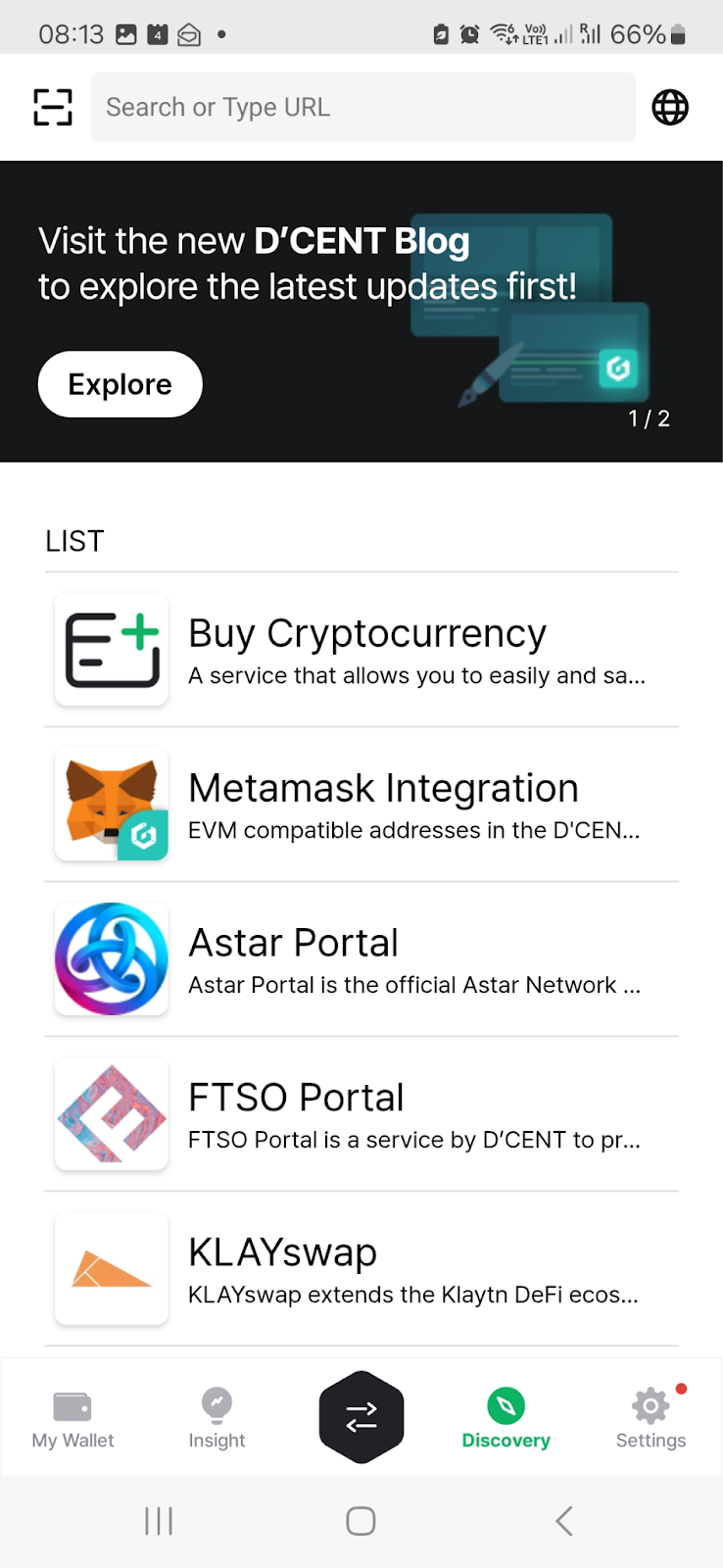
D’CENT Card supports popular features like dApps and fiat gateways. Source: D’CENT
Both D’CENT devices have a simple setup process, with the box including user-friendly instructions. The provider also offers YouTube videos for additional guidance. Whether you buy the Biometrics or Card wallet, D’CENT users receive a 24-word seed phrase when getting started. They can also add a 25th custom word for added security.
Trezor
Trezor Model One and Trezor Safe 3 have similar specifications, including a two-button pad and a 0.96-inch monochromatic display with 128 x 64 pixels. Model One measures 2.4 x 1.2 x 0.2 inches and weighs 12g. Safe 3 measures almost identical at 2.3 x 1.3 x 0.3 inches, although it’s marginally heavier at 14g.
Trezor Safe 5 is the larger model at 2.6 x 1.6 x 0.3 inches, and offers a bigger 1.54-inch screen. It also offers a brighter and more colorful screen, making it easier to set up and approve transactions. The Gorilla® Glass 3 makes Trezor Safe 5 more durable, too, with the scratch-resistant glass protecting the device from general wear and tear.
Unlike D’CENT models, no Trezor device supports Bluetooth connectivity. Instead, transactions are posted to the blockchain via USB-C cable. This results in a less convenient transaction approval process, considering users require a separate device that supports USB-C connections. Once connected, users authorize wallet movements on the Trezor device by entering their PIN.
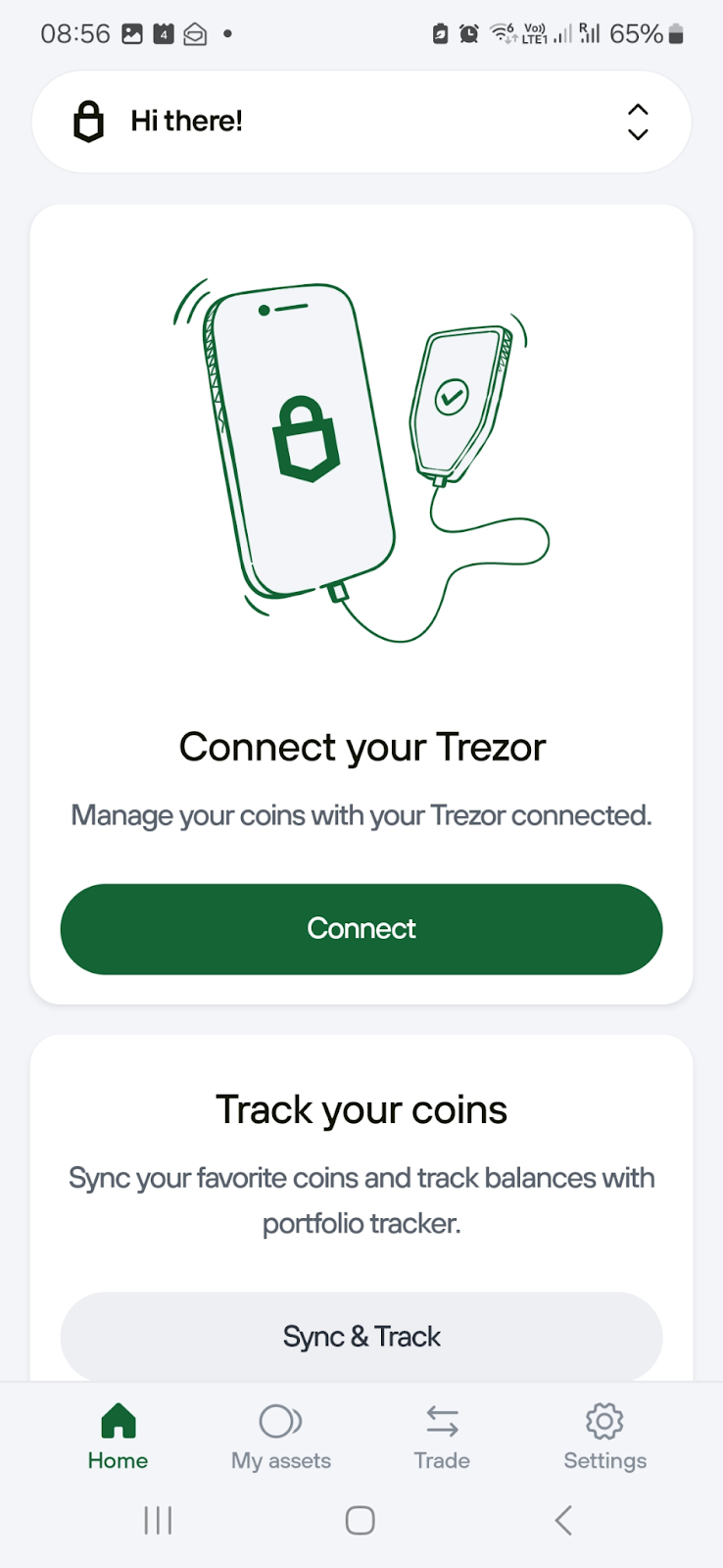
Users set up their Trezor hardware wallet via the Trezor Suite application. Source: Trezor
Trezor Model One, Safe 3, and Safe 5 each provide users with a 24-word backup seed phrase. The phrase is displayed on the device when setting up the wallet, and users must write it down on a sheet of paper. They reenter each word on the device to ensure it was written down correctly. Trezor users may also add a 25th custom word, similar to D’CENT.
Mobile Applications
When compiling this D’CENT Wallet vs Trezor comparison, we tested each provider’s mobile application on iOS and Android.
The D’CENT app for iOS and Android offers similar functionality. Users initially connect the app to their device and set up biometrics (fingerprint or facial ID) login for future access.
The app offers a simple transaction process. Users click the digital asset that they want to send, paste the destination wallet address, and confirm on the device.
The app also supports a wide range of features, including access to thousands of dApps via WalletConnect or the built-in dApp browser. The iOS and Android application also supports market analytics from CoinGecko, plus instant token swaps with cross-chain support.
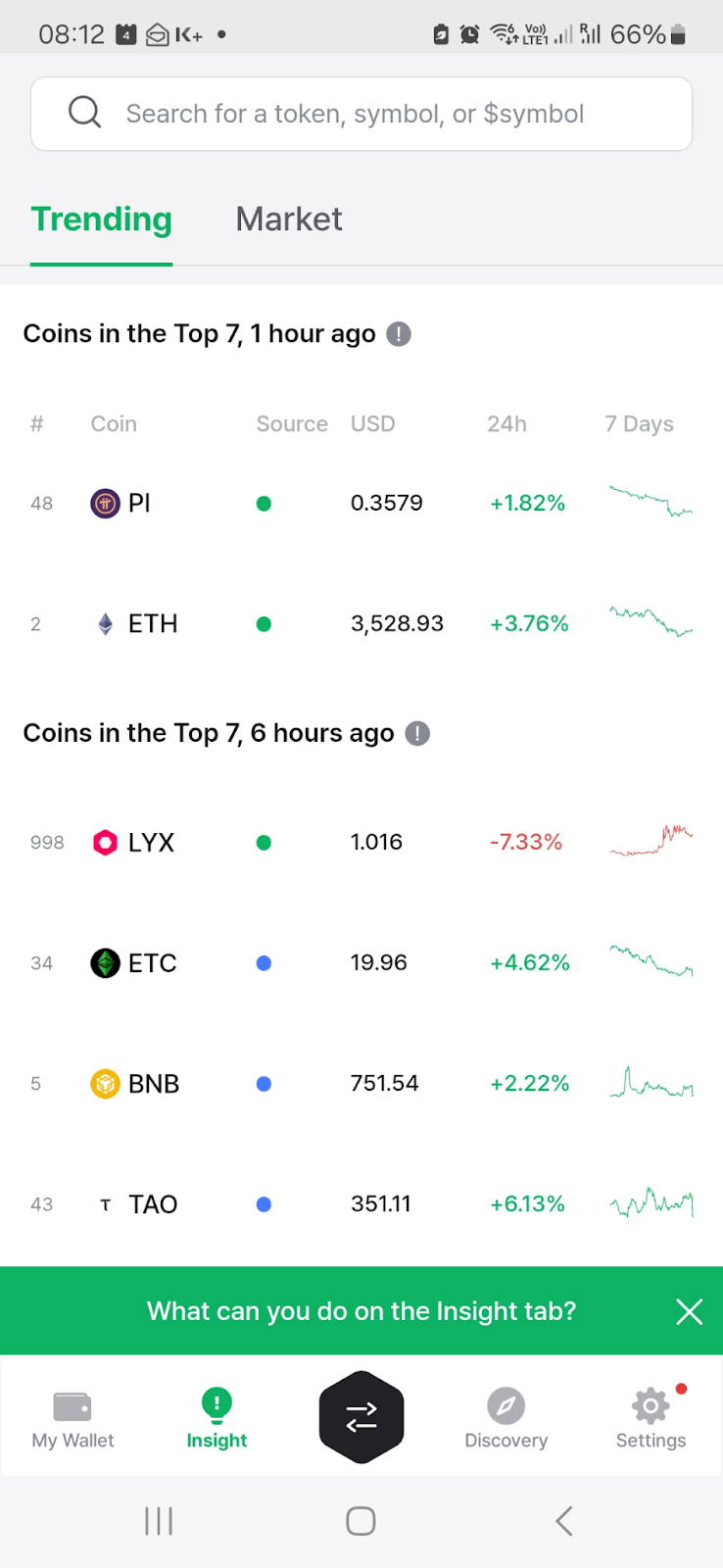
The D’CENT app offers real-time market analytics via CoinGecko. Source: D’CENT
A potential drawback for some crypto investors is that D’CENT does not offer desktop software.
Moving on to Trezor, Trezor Suite is the native application for all models. It is available as an iOS and Android app, and desktop software for Windows, Mac, and Linux. All versions offer full functionality apart from the iOS app, which only allows watch-only mode. As such, iOS users can view wallet balances but not set up transactions or access additional features.
Other operating systems support various features, like buying and selling cryptocurrencies with traditional money, instant token swaps, and staking for Cardano, Solana, and Ethereum. Selected third parties provide these features, and they also determine fees and KYC requirements.
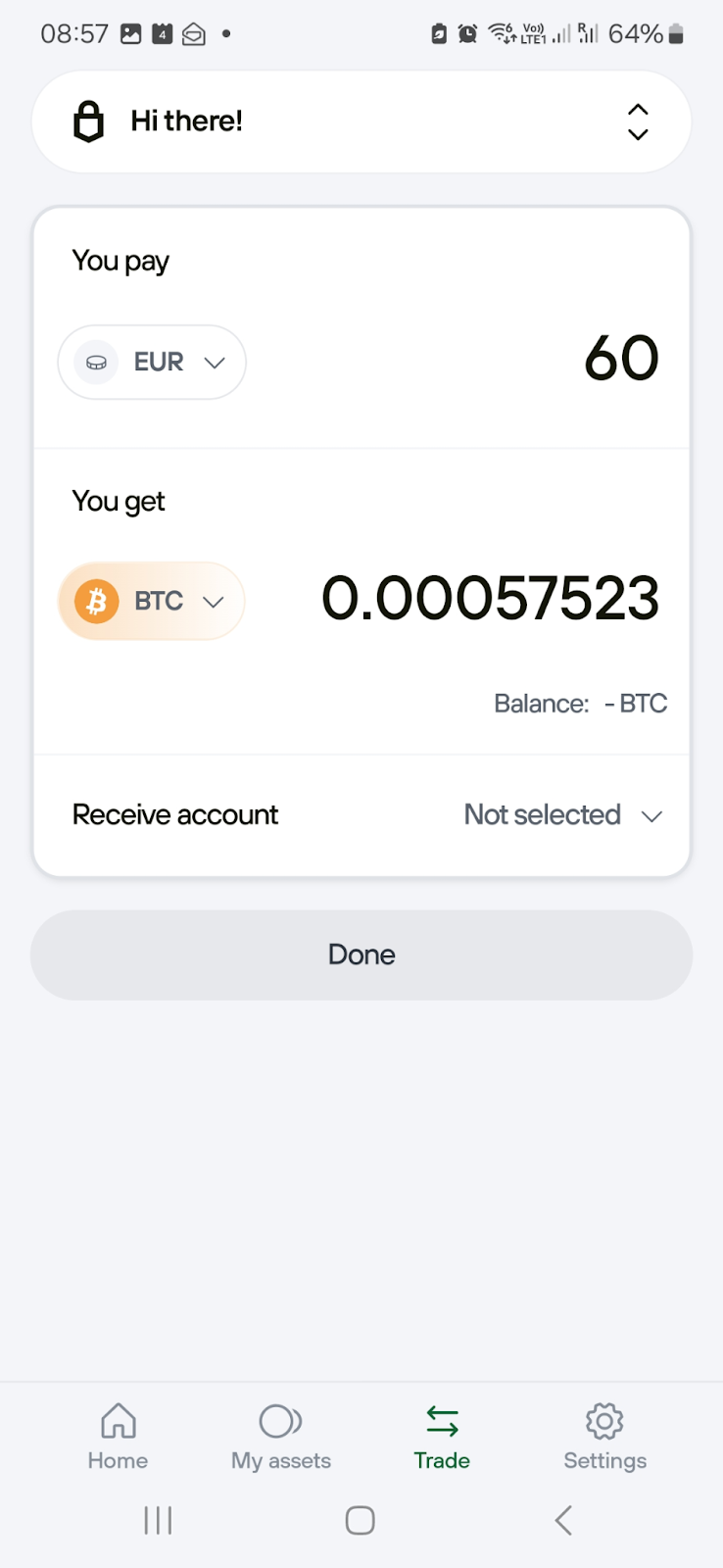
Trezor Suite has a built-in feature to buy and sell crypto with fiat money. Source: Trezor
In our view, a significant drawback is that Trezor Suite does not natively support decentralized accessibility. It cannot connect with dApps like decentralized exchanges or staking protocols unless users link to a third-party software wallet.
As a result, users must manage two different wallets, so Trezor is a better fit for long-term holders who do not actively trade crypto.
D’CENT vs Trezor: Key Features
The following table compares key features, helping users to make a D’CENT Wallet vs Trezor comparison:
| D’CENT Biometric | D’CENT Card | Trezor Safe 5 | Trezor Safe 3 | Trezor Model One | |
| Biometric login | Yes, on the physical device | App only | App only | App only | App only |
| PIN | Yes, on the physical device | No, NFC tap only | Yes, on the physical device | Yes, on the physical device | Yes, on the physical device |
| Passphrase | Yes, BIP39-compliant 25th word | Seed phrase only | Yes, BIP39-compliant 25th word | Yes, BIP39-compliant 25th word | Yes, BIP39-compliant 25th word |
| Multi-device support | No, mobile only | No, mobile only | Yes, mobile and desktop | Yes, mobile and desktop | Yes, mobile and desktop |
| Firmware updates | Encrypted and signed via on-device approval, with secure element | No updates | Encrypted and signed via on-device approval, with secure element and open-source code | Encrypted and signed via on-device approval, with secure element and open-source code | Encrypted and signed via on-device approval, with open-source code |
| NFT marketplace | Yes, OpenSea and Rarible are pre-installed. Plus dApp connectivity. | Yes, OpenSea and Rarible are pre-installed. Plus dApp connectivity. | No | No | No |
Customer Support
D’CENT offers telephone support during standard office hours, yet it provides a South Korean number only. Non-local users may send an email, as no live chat function is available. Email responsiveness varies depending on the time and day, and the support team’s workload.
Trezor offers 24/7 customer service via online support tickets and various social media channels. While it does not directly offer a live chat feature, it allows customers to make contact via Facebook Messenger. Those messages redirect to the support team, so it’s a solid workaround for those preferring text-based replies.
According to the Trezor website, response times may take up to three days. This can result in a frustrating experience for those with urgent queries. Trezor does not offer telephone support, even though some secondary websites list numbers. These numbers are fake and likely connect with scammers.
Users often find that the help center answers most queries before contacting the wallet provider. Both D’CENT and Trezor offer extensive guides and articles, including wallet setups, security best practices, transacting, and adding custom tokens.
In addition, Trezor also has a community-run forum where users share their questions and concerns. D’CENT offers no forum, and discussions on Reddit are limited.
| D’CENT | Trezor | |
| Live Chat | No | No |
| Telephone | Yes | No |
| [email protected] | Support ticket | |
| Social Media | Yes | Yes |
| Response Times | Varies depending on the queue system | Up to three days |
| Working Hours | Standard business hours | 24/7 |
Security and Safety
While each wallet and model has varying safety controls, research confirms that all D’CENT and Trezor devices are highly secure, making them great options for storing large crypto balances.
D’CENT Biometrics is the most secure, considering users approve transactions via PIN and fingerprint ID on the physical device. Trezor Model One, plus the two Safe models, require PIN confirmation, but lack biometric approval.
D’CENT Card does not have physical buttons, so users approve wallet movements by tapping the card on their mobile device. While the security process is less robust than other models, the iOS and Android applications provide additional protection. Users must bypass the app’s security password before they can initiate wallet movements, so balances are safe even if they misplace the card device.
D’CENT Biometrics also has a secure element chip that uses the EAL5+ standard. It’s tamper-resistant to protect lost or damaged devices from physical attacks. Trezor Safe 3 and 5 also have secure element chips, yet they use the more advanced EAL6+ certification. The two budget-friendly options, D’CENT Card and Trezor Model One, have no secure element protections.
Trezor wallets, including their hardware devices and software applications, are completely open-sourced. The company publishes the underlying codes in the public domain, and independent security researchers have audited them. Conversely, D’CENT devices and the mobile apps for iOS and Android are not open-source.
In terms of recovery, all wallet models offer a 24-word seed phrase. Users recover their crypto balances remotely from any software or hardware wallet that supports the BIP39 standard. All wallets, except the D’CENT Card, also allow a custom 25th word.
D’CENT Wallet vs Trezor: Our Verdict
Our D’CENT Wallet vs Trezor review has covered everything needed to make an informed decision. There is no clear winner, per se, as the decision ultimately depends on your core use cases and requirements.
Research shows that D’CENT Card and Trezor Model One suit casual crypto investors who want affordable yet secure cold storage solutions. Trezor Safe 3 and 5 both offer best-in-class safety controls and wide asset support. Safe 3 is cheaper without compromising on security, while Safe 5 offers a more premium experience with brighter and larger screens.
Overall, we found that D’CENT Biometrics appeals to security-first investors with significant crypto holdings. It leverages physical PINs and fingerprint approval, alongside encrypted firmware updates with secure element chips.
Visit D’CENT
D’CENT vs Trezor FAQs
What is better than Trezor?
Is D’CENT wallet secure?
Who owns the D’CENT wallet?
What is the most trusted cold wallet?
Can a D’CENT wallet be hacked?
What is the safest wallet in the world?
What happens if I lose my D’CENT wallet?
Is Trezor Safe 5 or D’CENT better?
What is best Trezor Model One or D’CENT Card?
References
- Supported Coins and Tokens (D’CENT)
- Supported Coins and Tokens (Trezor)
- What Are Crypto Wallets and How Do They Work? (Bloomberg)
- Crypto Ownership and Custodial Wallets: Owning Without Owning? (Reuters)
- Huawei Obtains Highest-Level Security Certification for Smart Device OSs (Huawei Technologies)
Coinspeaker in Numbers
Monthly Users
Articles & Guides
Research Hours
Authors
The team behind IPO Genie has not yet announced an end date for the presale.
AI cryptocurrencies combine blockchain with artificial intelligence to power decentralized machine learning networks, GPU computin...
Tony Frank
Crypto Editor, 33 postsTony Frank is an accomplished cryptocurrency analyst, author, and educator whose work bridges the gap between complex blockchain technology and accessible, actionable insights for global audiences. Over the past decade, he has emerged as a respected voice in the rapidly evolving world of digital assets, combining technical expertise with a talent for storytelling to help readers navigate everything from Bitcoin’s monetary philosophy to the intricacies of decentralized finance (DeFi). Tony earned his Bachelor’s degree in Economics and Finance from the University of Melbourne, where he developed a deep interest in monetary systems and market structures. He later pursued a Master’s degree in Blockchain and Digital Currency from the University of Nicosia, one of the first academic institutions to offer accredited programs in cryptocurrency studies. Before focusing full-time on blockchain, Tony worked as a financial analyst for a multinational investment firm, covering emerging technologies and alternative asset classes. His early exposure to macroeconomic policy, global market behavior, and fintech innovation laid the foundation for his later work in crypto research and writing. Tony’s expertise spans multiple sectors of the blockchain industry, including cryptocurrency fundamentals, altcoin market cycles, DeFi and web3 trends and regulatory landscapes. Tony combines on-chain data analysis with macroeconomic research, providing readers with both the technical “how” and the market “why” of cryptocurrency movements.