BMIC is a presale project focused on quantum-resistant wallet security, whose team claims to be building infrastructure that will ...
Tapzi is a skill-based gaming platform that lets players compete in classic games like Chess, Checkers, and Rock-Paper-Scissors for real crypto rewards.
Built on BNB Smart Chain, the platform runs on a peer-to-peer staking model where winners collect the entire prize pool from their matches.
Below, we’ll walk through how to buy TAPZI tokens during the presale and look at the platform’s skill-based gaming model.
Featured Alternative – Editor’s Choice
How to Buy Tapzi – Quick Guide
Here’s a quick overview of the purchase process:
- Set Up Your Wallet – Download MetaMask, Best Wallet, Trust Wallet, or another Web3 wallet that supports multiple chains. Save your recovery phrase securely.
- Add Funds – Transfer ETH, USDT, BNB, USDC, or other supported cryptocurrencies to your wallet. You can also buy directly with a credit card through the presale interface.
- Connect to the Presale – Visit the official Tapzi website and connect your wallet to the purchase widget.
- Buy TAPZI Tokens – Select your payment method, enter the amount you want to spend, and confirm the transaction. The current presale price is $0.0035 per token.
- Claim After Presale Ends – Return to the website once the presale concludes and claim your tokens using the same wallet.
What Is Tapzi?
Tapzi is a decentralized gaming platform focused on skill-based competition rather than chance-driven gameplay.
The project operates on BNB Smart Chain and supports cross-chain presale participation through multiple networks, including Ethereum, Polygon, Base, and Arbitrum.

Tapzi’s homepage banner highlighting its skill-based gaming approach. Source: Tapzi
The platform centers around competitive matches where players stake TAPZI tokens to enter games. Winners receive the staked tokens from their opponents, creating a direct peer-to-peer reward system without inflationary token emissions.
The team built Tapzi to address common problems in GameFi, like unsustainable token economics, luck-based mechanics, and high entry barriers. Their approach uses off-chain gameplay for speed, combined with on-chain settlement for security and transparency.
According to the presale dashboard, Tapzi has sold 67,826,639 TAPZI tokens out of 150,000,000 available in the presale. The presale price sits at $0.0035, with a planned launch price of $0.01.
How Does Tapzi Work?
Tapzi operates through a hybrid architecture that processes games off-chain while settling results on the blockchain. The project wants to provide fast gameplay without the lag that typically comes with on-chain gaming.
Players connect their wallets and choose from available games. They stake TAPZI tokens to enter matches, and the platform pairs them with opponents of similar skill levels using an ELO-based ranking system.
Games run on Tapzi’s servers, and when a match ends, both players cryptographically sign the result. These signed results go to the smart contract, which verifies the signatures and automatically distributes the staked tokens to the winner.
The platform stores match history on-chain as tamper-proof records. This creates transparency and allows for dispute resolution if needed.
Tapzi plans to launch with four games in beta: Chess, Checkers, Tic-Tac-Toe, and Rock-Paper-Scissors. The roadmap includes expanding the game library and releasing a developer SDK in 2026 for third-party game integration.
Complete Guide: How to Buy Tapzi
If you want to participate in the presale, here’s the full step-by-step process.
Step 1 – Choose and Set Up Your Wallet
You need a Web3 wallet that works with EVM-compatible chains. Some popular options include MetaMask, Trust Wallet, Best Wallet, Coinbase Wallet, and WalletConnect.
MetaMask is the most widely used option and works well for most users; however, Best Wallet offers a simpler interface if you’re new to crypto wallets.
Download your chosen wallet from the official website or app store. Complete the setup process and write down your recovery phrase. Store this phrase somewhere safe and never share it with anyone. Your tokens will stay in this wallet after you claim them post-presale.
Step 2 – Add Cryptocurrency to Your Wallet
The Tapzi presale accepts several payment methods: ETH, USDT, BNB, USDC, MATIC, SOL, BASE, ARB, and TRX. You can also use a credit card for direct purchases.
If you’re paying with crypto, buy your chosen token on a centralized exchange like Binance, Coinbase, or Kraken. Then withdraw the tokens to your wallet address.
Make sure you select the correct network when transferring. For example, if you’re sending USDT, verify whether you’re using the Ethereum, BNB Chain, or another network. Sending tokens on the wrong network can result in permanent loss.
Credit card purchases work directly through the presale widget and don’t require you to own crypto beforehand. This is the fastest option for new users.
Step 3 – Connect to the Presale Website
Go to the official Tapzi website. The presale interface should be clearly visible on the homepage.
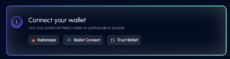
Tapzi presale interface showing wallet connection options. Source: Tapzi
Click the “Connect Wallet” button and select your wallet from the list. Your wallet app will open and ask you to approve the connection. Check that the URL matches the official site before confirming.
Never connect your wallet to sites you reach through direct messages or suspicious links. Always navigate to the official website directly or through verified social media channels.
Step 4 – Purchase TAPZI Tokens
Once connected, the presale widget displays the current token price and calculates how many tokens you’ll receive based on your investment amount.
Select your payment method from the dropdown menu. You can enter either the amount of crypto you want to spend or the number of TAPZI tokens you want to buy.
Review the transaction details carefully. Check the token amount, the price, and the network fees. Then confirm the transaction in your wallet.
The presale is currently at $0.0035 per token. This price may increase as the presale progresses through different stages, so earlier participants get better prices.
Step 5 – Claim Your Tokens
After the presale ends, return to the Tapzi website using the same wallet you used for the purchase. Connect your wallet and a claim button will appear.
Follow the claiming process to transfer your TAPZI tokens from the presale contract to your wallet. You may need to pay a small gas fee for this transaction.
Store your tokens securely in your wallet or consider staking them if Tapzi launches staking rewards before exchange listings.
TAPZI Token Overview
The TAPZI token serves as the native currency for the Tapzi gaming ecosystem. Here’s what you should know about the token and its economics.
Token Distribution
Total supply: 5,000,000,000 TAPZI tokens
The distribution breaks down as follows:
- Presale: 20% (1,000,000,000 tokens)
- Liquidity Pool: 20% (1,000,000,000 tokens)
- Locked Treasury: 15% (750,000,000 tokens)
- Ecosystem & Development: 10% (500,000,000 tokens)
- Team: 10% (500,000,000 tokens)
- Marketing: 10% (500,000,000 tokens)
- Airdrop & Bonuses: 10% (500,000,000 tokens)
- User Rewards: 5% (250,000,000 tokens)
Vesting Schedule
Most allocations include vesting periods to prevent sudden supply shocks:
- Presale: 25% unlocked at launch, remaining 75% vests over 4 months after a 2-month cliff
- Team: 100% locked for 12 months, then vests linearly over 18 months
- Locked Treasury: 24-month lock with 12-month cliff
- Liquidity Pool: Fully unlocked at launch to support trading
The vesting structure wants to align long-term incentives and reduce the risk of early dumps.
What Could Drive Tapzi’s Price?
Several factors might influence TAPZI’s price after the presale ends and the token lists on exchanges.
GameFi Market Momentum
The broader GameFi sector is expected to exceed $90 billion in market capitalization by 2031. When the gaming sector performs well, new projects often benefit from increased attention and capital inflow.
Tapzi’s skill-based model differentiates it from typical play-to-earn games. If the market favors sustainable gaming models over speculative ones, this positioning could work in Tapzi’s favor.
Exchange Listings and Liquidity
Exchange listings usually trigger price discovery and broaden token accessibility. Tapzi allocated 10% of its supply to marketing, which should help fund listing campaigns on both decentralized and centralized exchanges.
The project will likely debut on DEX platforms like PancakeSwap first. Later listings on major exchanges like Binance, KuCoin, or Coinbase would significantly increase visibility and trading volume, though these remain speculative at this stage.
Development Milestones
The Q1 2026 mobile app launch could be particularly significant. Mobile gaming accounts for a huge portion of the gaming market, and removing desktop-only limitations might accelerate user acquisition.
Security and Audits
Tapzi completed smart contract audits with Coinsult and SolidProof. The Coinsult audit resulted in a 90/100 score with no critical code risks identified.
The project uses multi-signature wallets for treasury management, which requires multiple approvals for fund movements. This reduces the risk of single-point failures or unauthorized access.
Smart contracts include time-locked vesting schedules that prevent early token releases. These locks are hardcoded into the contracts and cannot be modified.
While these security measures add legitimacy, all crypto projects carry risk. Only invest what you can afford to lose, and do your own research before you buy into any presale.
Risks to Consider
Every crypto investment carries risk, and Tapzi is no exception:
- Development delays are common: The platform hasn’t launched yet. Technical problems could push back beta testing or the mainnet release.
- Competition is intense: Established GameFi platforms have bigger user bases and more resources. Traditional gaming companies are also exploring blockchain. If competitors execute better, Tapzi might struggle to gain traction.
- Regulatory uncertainty looms: Gaming tokens are in a legal gray area in many countries. New regulations could restrict where Tapzi operates or how players use the token.
- Adoption is the real test: The platform needs active players to survive. If the games don’t attract users or people don’t stick around, token demand disappears. Building a sustainable player economy is harder than it sounds.
Gaming tokens and presale projects both have poor track records. Most fail within their first year. Treat this as a speculative bet, not a safe investment. Only put in money you can afford to lose completely.
Top Presales to Consider in 2026 Other Than Tapzi
Besides Tapzi, there are a handful of other presales that might be worth your time and investment. Let’s take a look at them:
Bitcoin Hyper ($HYPER)
Bitcoin Hyper raised over $20 million to build Layer 2 scaling for Bitcoin. The project processes transactions on a secondary layer to avoid Bitcoin’s slow speeds and high fees, then settles back to the main chain for security.

Bitcoin Hyper introduces its Layer 2 scaling solution for Bitcoin. Source: Bitcoin Hyper
Users transfer their Bitcoin to the Layer 2 network, complete transactions quickly and cheaply, then move back to the base layer when they want. The presale attracted investors who see Bitcoin’s technical problems but still bet on its long-term dominance.
Bitcoin can’t run smart contracts or DeFi apps on its base layer. HYPER gives Bitcoin those capabilities by handling the complex stuff off-chain.
Maxi Doge ($MAXI)
Maxi Doge built its entire brand around a 240-pound Shiba Inu obsessed with leverage trading and gym culture. The project openly celebrates the kind of high-risk trading that scares off traditional investors.

Maxi Doge banner showcasing its trading-focused meme coin branding. Source: Maxi Doge
The token speaks directly to traders who use leverage like it’s a competitive sport and treat 100x positions as normal behavior.
Generic meme coins promise vague community value. MAXI targets degen traders specifically and makes no apologies for it. Whether that niche supports long-term value is anyone’s guess, but the early demand was high.
Final Words
Tapzi takes a different route than most GameFi projects by focusing on skill-based competition instead of speculative tokenomics. The peer-to-peer staking model sidesteps the inflationary problems that have killed countless play-to-earn platforms.
If Tapzi delivers on its roadmap and builds an active player base, the project could carve out a niche in competitive crypto gaming.
The bigger question is whether enough people want to stake real money on Chess and Checkers matches. Early presale numbers suggest interest exists, but sustained adoption will determine if this model works long-term.
Approach this as a speculative investment. The project shows promise, but most gaming tokens fail regardless of how solid they look on paper. Only invest what you can afford to lose completely.
FAQ
What is Tapzi?
How much does Tapzi cost?
Is Tapzi a safe investment?
When will Tapzi list on exchanges?
References
- GameFi Sector Growth – Root Data
- BNB Smart Chain – BNB
- Tapzi Audit – Coinsult
Coinspeaker in Numbers
Monthly Users
Articles & Guides
Research Hours
Authors
BMIC doesn't have a fixed presale end date yet. The team said they want to keep things flexible and let demand dictate when it wra...
In this guide, we break down the LiquidChain presale timeline, including stage deadlines, token generation event (TGE) expectation...
 Fact-Checked by:
Fact-Checked by:
 11 mins
11 mins
Filip Stojanovic
, 42 postsI’m a crypto content strategist and writer who helps Web3 projects tell their story, build trust, and grow engaged communities in an increasingly competitive space. I’ve worked with presale tokens, exchanges, blockchain startups, and crypto marketing agencies, shaping content strategies that not only explain complex concepts but also inspire confidence, attract investors, and drive adoption.
My experience spans a wide variety of formats, from whitepapers, token launch campaigns, and pitch decks to thought leadership articles, technical documentation, and in-depth guides. Before diving into Web3, I built my expertise in B2B SaaS writing. This structured, analytical approach now underpins my work in crypto, allowing me to bring clarity and credibility to projects in a space often criticized for hype and jargon.
I’m especially interested in how blockchain innovation translates into real-world utility. My recent work explores the evolving role of DeFi protocols, NFT ecosystems, and next-generation infrastructure in reshaping industries and creating new opportunities for both businesses and individuals.